New
#1
Unknown program in Task Manager-Startup Programs
I am using Windows 10 Home up-to-date. Just found this entry (Program) in my Task Manager-Startup Programs. It has no identification except 'Program' . On right click it doesn't show any properties or location just the enable or disable button. I have disabled it but am just curious as to what I can do to remove this program. Thanks for any info I can get on this.
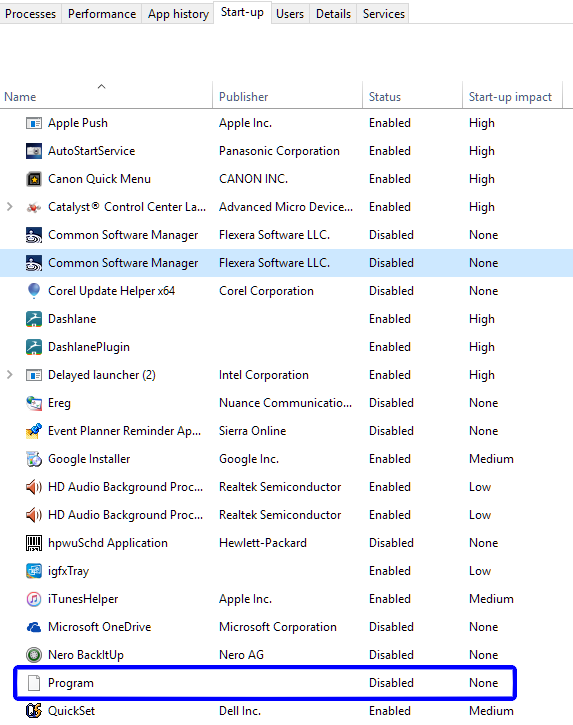


 Quote
Quote
