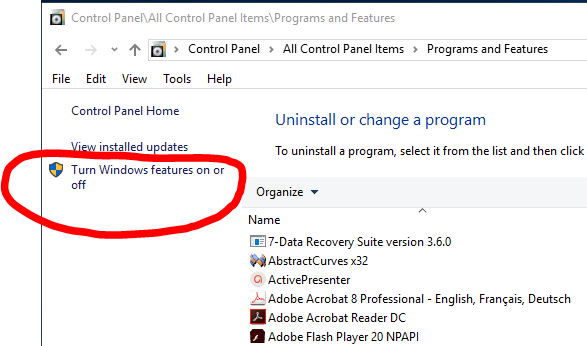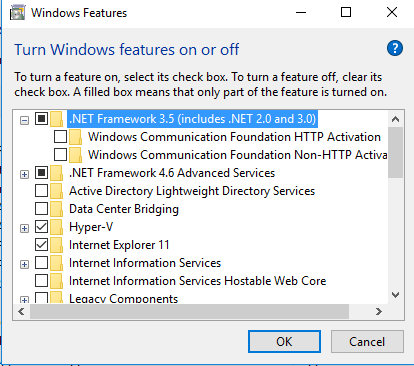New
#1
Windows 10 unable to install .NET 3.5
This is needed by many appps which somehow when I tried to install (using many different approaches) it and it does for the past few months. Suggestions. I following many onLine Guides DISM, powershell, registry, reinstall Windows 10 like 6-7x still unable to install


 Quote
Quote