New
#1
Native apps toolbar dont appear
Hello guys, I have a problems with my Windows 10.
The native application icons do not appear on the toolbar (like calculator, e-mail, Edge, settings, etc):
I'm using the build 14279, but it has happened since the first (I am Insider)
I tried reinstalling the applications but not solved, any solution?
Thanks!!

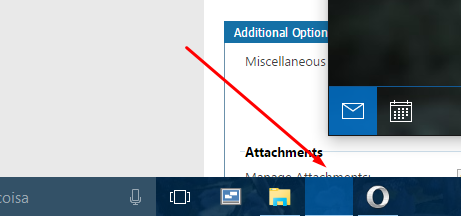

 Quote
Quote