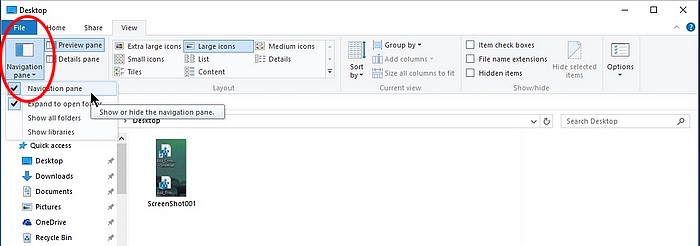New
#1
Crazy amounts of searches
I recently had a virus that wreaked havoc with my laptop. I was putting everything back in order when I noticed how messed up File Explorer was. It has the same folders under different headings. The worse part is under Searches/Everywhere & Searches/Indexed Please tell me there is a way to fix this. I don't think I can safely delete a lot of these files. Please see my screenshots. Please note the immense number of files.
These are the specs of my laptop:
TOSHIBA LAPTOP SPECS
SYSTEM MODEL
Toshiba Satellite L775D PSK4OU-OOGOOP
OPERATING SYSTEM
Windows 10 Home x64 Version 1511 Build 10586.71 IE Version 11.63.10586.0CO
Chrome Version 48.0.2564.103 m
IE 11
Boot Mode: Legacy BIOS in UEFI
Secure boot not supported
MAIN CIRCUIT BOARD
Board: Pegatron Corporation TKBSS 1.50
Bus Clock: 100 MHz
UEFI: American Megatrends Inc. 1.50 10/18/2011
PROCESSOR
1.40 Gigahertz AMD A6-34OOM APU with Radeon HD graphics
Graphics Chipset:AMD Radeon(TM) HD 6520G
512 KB primary memory cache
4096 secondary memory cache
64=bit ready
BIOS Version:012.043.000.001
BIOS Part Number:BR40547.bin
BIOS Date:04/07/2011
DRIVES
622.92 Usable hard drive
528.99 GB hard drive free HL-DT=ST BDDVDRW CT31F OpticalDrive
Hitachi HTS547564A9E384 hard drive 640.13 GB drive O, s/n 110817J2380053CHMYEC, Rev JEDOA6OB
PCI to USB host controller 3x
Standard open HCD USB host Controller 3x
MEMORY MODULES
5612 MB USABLE INSTALLED
6 GB RAM
LOCAL DRIVE VOLUMES
C: NTSF on drive O 622.92 GB
CONTROLLERS
ATA Channel 0
ATA Channel 1
Standard dual channel PCI IDE Controller
Standard SATA AHCI Controller
BUS ADAPTERS
MS Storage spaces controller.
Standard Enhanced PCI to USB Host
DISPLAY
AMD Radeon HD 6520G Display Adapter
Generic PnP monitor 17.1” vis.
MULTIMEDIA
AMD HD Audio Device
Realtek HD Audio
Microphone Realtek HD Audio
Speakers Realtek HD Audio
Toshiba Web Camera – MP
OTHER DEVICES
MS AC Adapter
MS ACPI -Compliant Control Method Battery
HID-Compliant Consumer Control Device 2x
HID-Compliant Wireless Radio Controls
Toshiba Hotkey Driver
Standard PS/2 Keyboard
Synaptics PS/2 Port Touchpad Mouse
Send to OneNote 2010
MS Device Association Root Enumerator
MS GS Wavetable Synth
MS IPv4 IPv6 Transition Adapter Bus
MS Radio Device Enumeration Bus
MS RRAS Root Enumerator
USB Composite Device
USB Root Hub 6x
Generic Volume Shadow Copy
WIRELESS NETWORKCONNECTION
Realtek RTL8188CE Wireless LAN 802
Teredo Tunneling Psuedo-Interface
PRINTERS
HP Envy 100 All-in-One D410 Series
HP Officejet Pro 8600 All-in-One
ANTI-VIRIS PROTECTION
Norton 360 Norton Anti Virus Version 22.5.5.15
Malware Anti-Malware Version 2.2.0.1024



 Quote
Quote