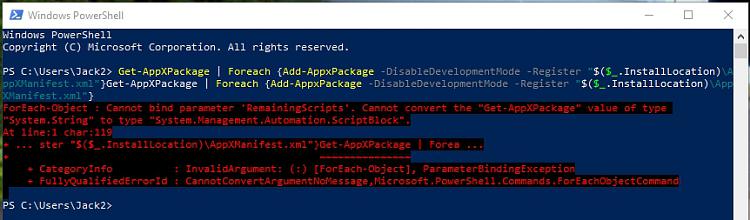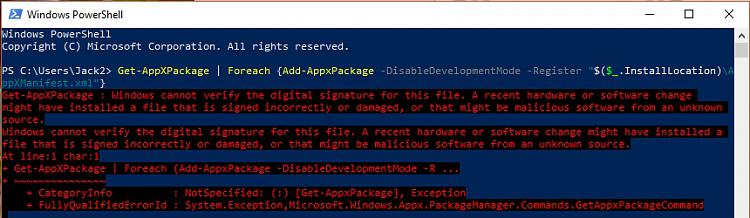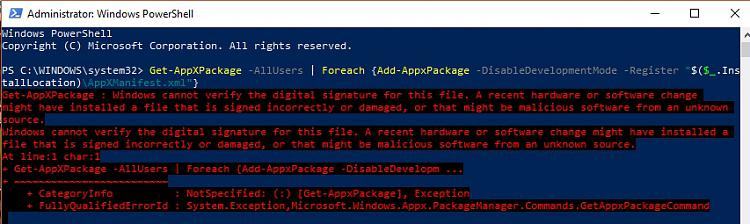New
#1
All Win10 apps appear and immediately disappear, the STORE too?
Somewhere in the last few updates my Win 10 apps went wonky. I have used Classic Start Menu for years so it looks more like the old XP desktop. Yeah, I was sorry to XP go. But I've moved on. I bought this HP as an 8 and seamlessly several years ago went to 10 and I receive all the updates to this day. So again, seems I missed what update it was. I take it after one update something went awry. As I said they pop on and off immediately. The Windows Store does this too.
I was amazed to get help here recently after asking and waiting for months on the MS Forums. No help there. Hopefully someone has the help again here. And Thanking you Much in advance!
And BTW I can't seem to find where/how in my profile to change the name I use. It's only one letter off, I guess I typed by mistake. Is this allowed?



 Quote
Quote