New
#1
Windows apps and app stores don't work
Hi,
I have found that the Windows 10 app store disappeared from my system, apps like calculator installed through the app store do not start. The most strange thing is that all those apps has some strange strings appended in front of the original app names. By clicking those apps, they me to no where. For example, searching "Store" on the startup, the screen snapshot is shown below:
The other snapshot is below, where the red brick on the left corner should be the App Store tile. Applications not installed through the app store like OneNote still work.
I have tried a few solutions that I can find online. None works for me. For example, this one: Windows App Store doesnt load after Windows 10 upgrade! | OUC1TOO
and this one: BEST FIX: Windows 10 Store Wont Open
Thanks,
Qi

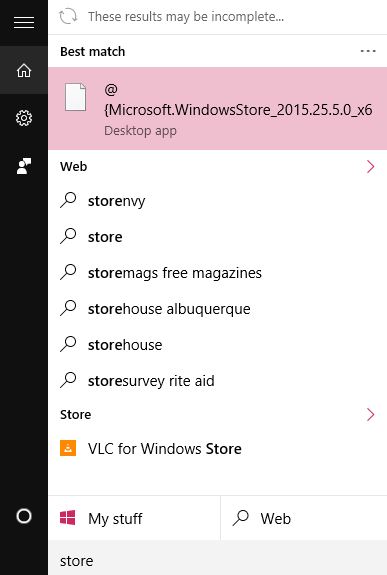
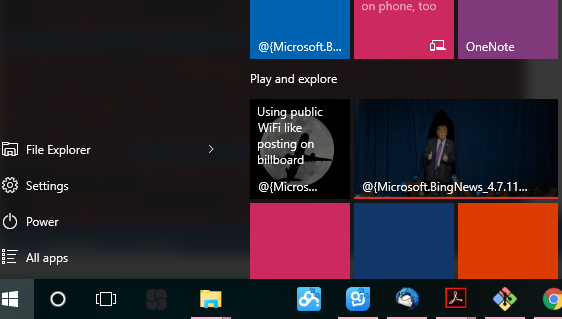

 Quote
Quote
