New
#1
Default Apps won't open or re-install, No Store App since......
Hello Guys,
Sorry to keep bothering you but just when my Win 10 install runs well and I feel safe with it something else goes wrong, following on from my problem in this post Start Menu and Cortana Problems again!!!!, I'll do a brief summary below.
1. Basically Windows 10 is ruining 100% OK, Threshold 2 installed, I use the PC one evening, nothing was installed or changed I shut the PC off when I went to bed, the next day I switch it on I have no start menu or Cortana.
2. Following JDS63's advise I downloaded Win 10 build 10586.3 ISO and executed the following commands:- DISM /Online /Cleanup-Image /RestoreHealth /source:WIM:X:\Sources\Install.wim:1 /LimitAccess
Dism /Online /Cleanup-Image /RestoreHealth
sfc /scannow
errors were found and repaired and all scans ended error free, this did not fix my problem.
3. Next following a URL I executed the following in Admin Powershell prompt:-
Get-AppXPackage -AllUsers | Foreach {Add-AppxPackage -DisableDevelopmentMode -Register "$($_.InstallLocation)\AppXManifest.xml"}
This fixed my Start menu and Cortana problems but I now have problems with the built in apps.
Now I can open my start menu but most of the built in apps will not open and the faulty app tiles in the start menu are blank with a text description of what it is. Below you can see my mouse has hovered over the Windows Photo app tile and the pop up box says "@Microsoft.Windows.Photos_15.1118.120.10.0_x64_8we", if I click on it nothing will happen.
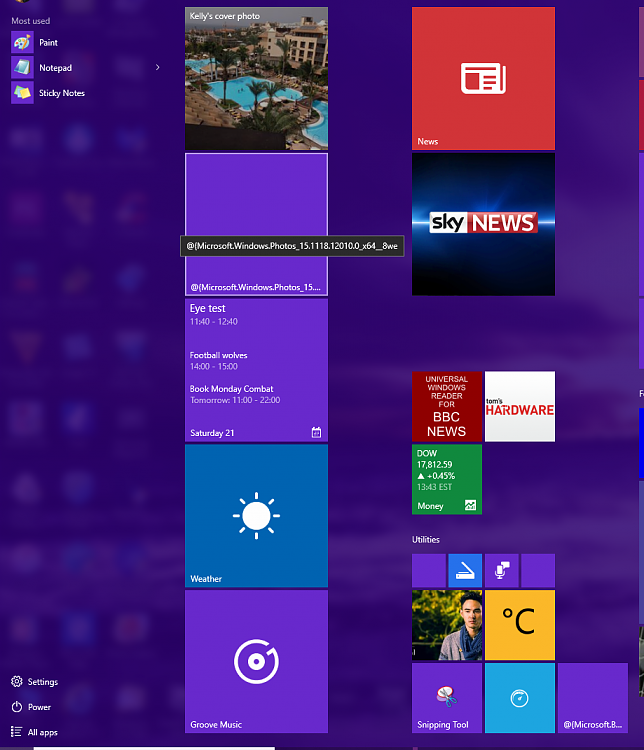
In my "All Apps" menu all the Apps not working are on the bottom of the list under the "Other" heading, I cannot open the Store App as that does not work at all either. See pic below
One other thing is that when I go into settings and attempt to choose which folders appear on start I can only select "Settings", the other settings are greyed out. I used to select most things in the list, see pic below:-
Does anyone know what I could do to resolve this, is there a different way to restore the built in Apps on the Threshold 2 update, apart from the above my PC is running fine and if I could get my apps back I'd be as happy as Larry.
Thanks for everybody's help
Tony


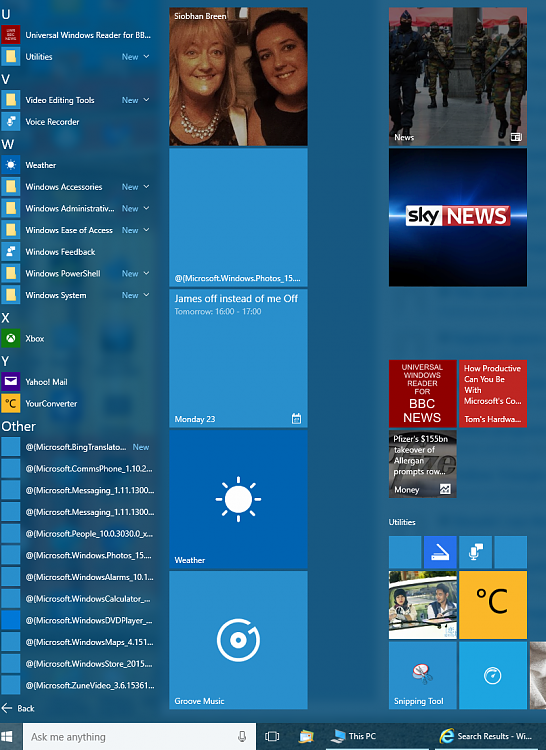


 Quote
Quote
 for now I think I'll have to Reinstall Windows 7 Pro from my OEM disk, (and hopefully be able to activate it again) and then try the upgrade. I have the 1511 Upgrade disk sitting on my desk, and an Windows 10 Pro build 15 ISO dvd as well, but I'm not sure I can install from those and re-use my win 7 activation code. I'll be attempting to contact Microsoft today to see what my options are.
for now I think I'll have to Reinstall Windows 7 Pro from my OEM disk, (and hopefully be able to activate it again) and then try the upgrade. I have the 1511 Upgrade disk sitting on my desk, and an Windows 10 Pro build 15 ISO dvd as well, but I'm not sure I can install from those and re-use my win 7 activation code. I'll be attempting to contact Microsoft today to see what my options are.
