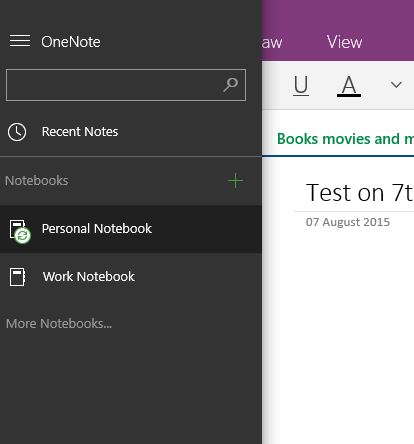New
#1
OneNote app and desktop and quick notes
I'm using a Surface 3. I installed the OneNote desktop (2016 I think; OneNotes doesn't make it easy to discover which version you're using) alongside the app. Mostly I work in the desktop OneNote, but for a quick note, pressing the top of the stylus and getting straight into taking a note is very convenient.
I'd swear when I first started doing this, the notes I created with the app appeared in the Quick Notes notebook of the desktop OneNote. Now they don't; they're different ones; older ones I think. Does anyone know how to make notes created in the app appear in a desktop version notebook?


 Quote
Quote