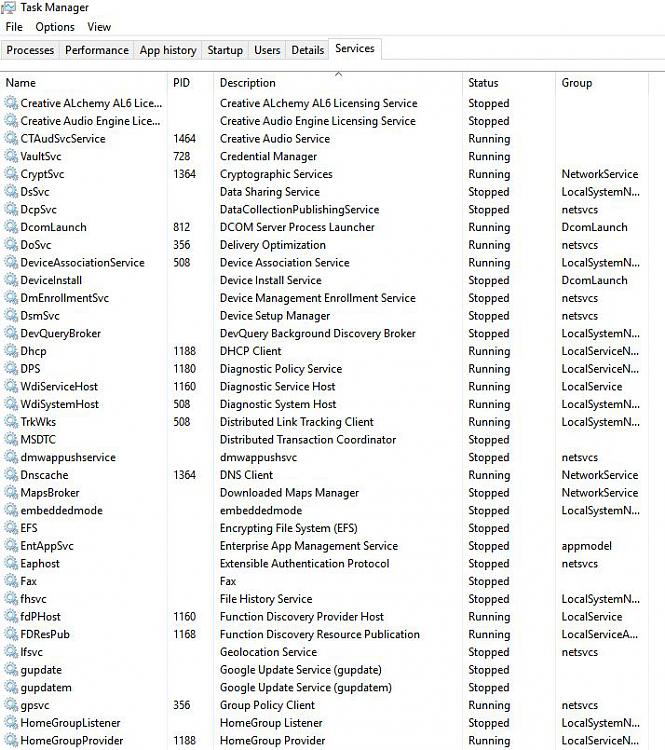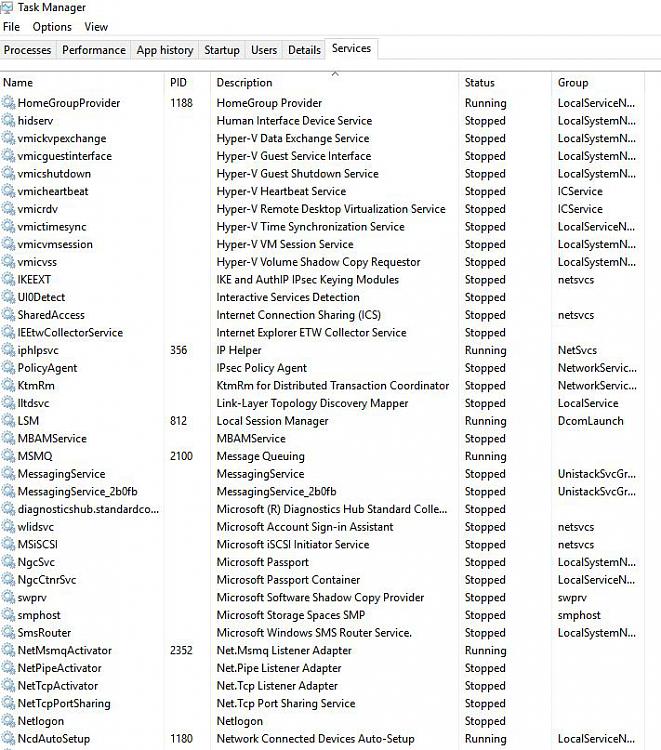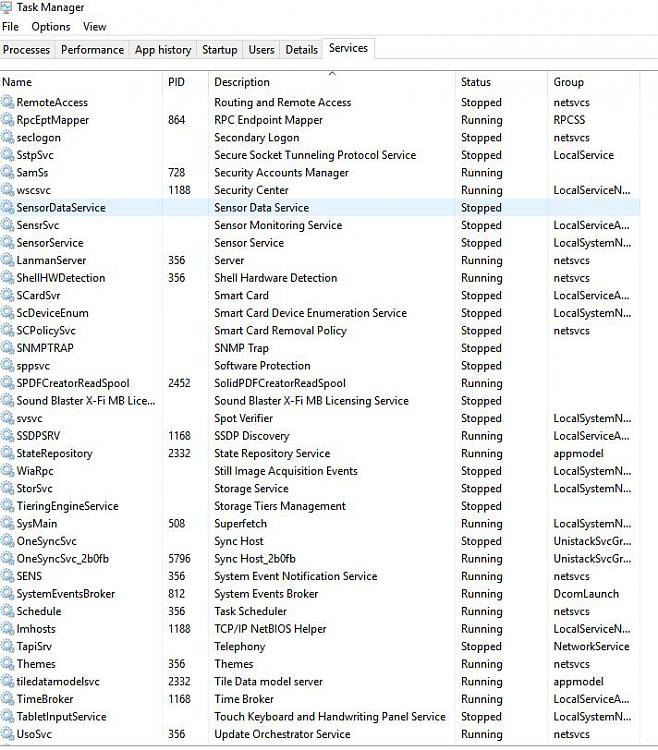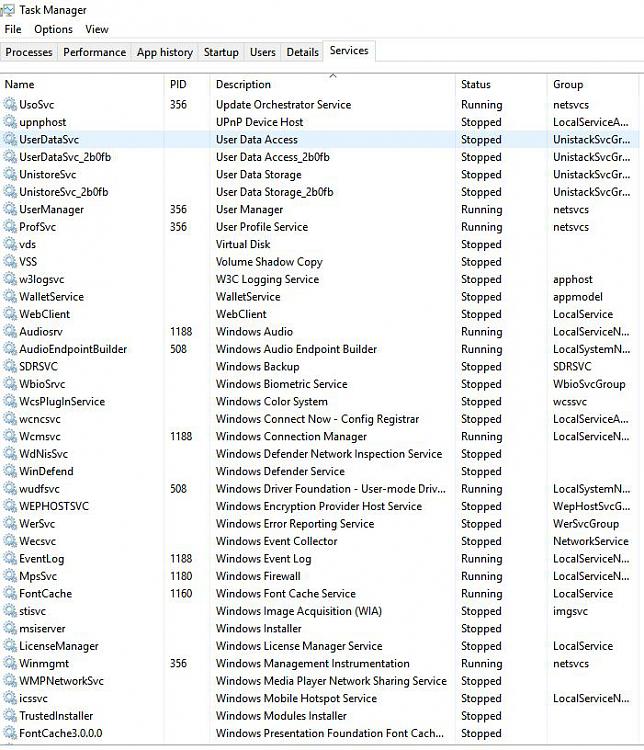New
#1
Notepad open on startup
When I boot up, reboot, Windows Notepad opens automatically with an error box "! Access Denied" - when I ok that it leaves a Notepad blank screen open. I close that and boot up is complete and I can work normally.
Driving me nuts! any ideas? Cannot see anything in startup.


 Quote
Quote