New
#1
Windows 10 Pro Metro Apps don't Open/Have Unusual Names
Hi there! New to the forums! Been here many times before, but never opened an account until now.
Anyway, I have some issues with the metro apps in Win 10. They don't open, and have unusual names. This actually started a couple days ago when my taskbar and start menu wouldn't open. While browsing the web for help, I saw somebody with the exact same issue get told to enter a powershell command and he replied saying it fixed it. The command in particular was:Long story short, It did anything but fix it, and gave it messed up names. I can click and click, but nothing shows up, even for a split second. I've tried to open an app from the .exe inside System32.Code:Get-AppXPackage -AllUsers | Foreach {Add-AppxPackage -DisableDevelopmentMode -Register "$($_.InstallLocation)\AppXManifest.xml"}
Any solution I've crossed, has not worked. Any help appreciated, but fresh install is off the table by all means.
Ed

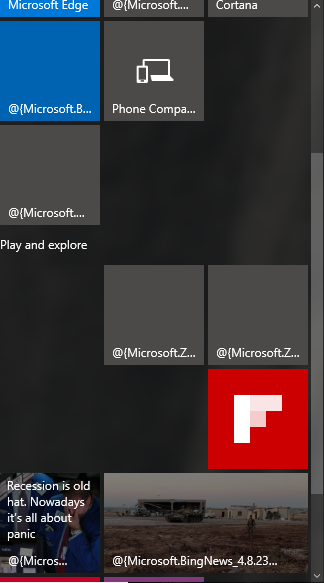

 Quote
Quote