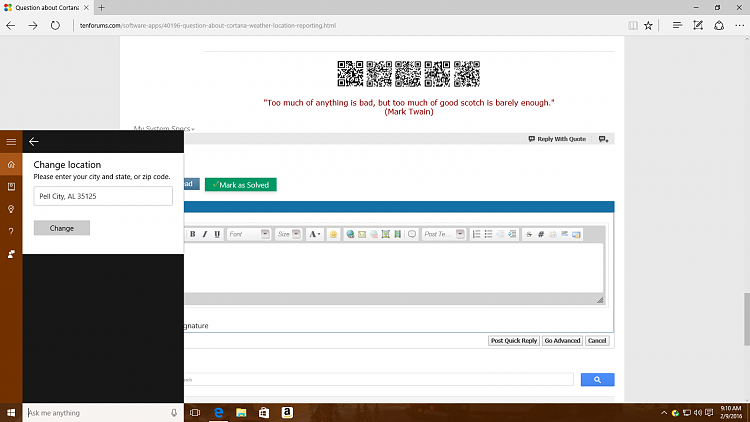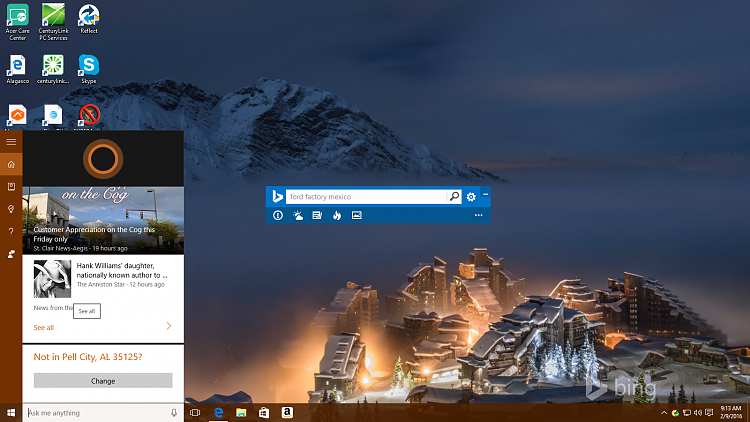New
#1
Question about Cortana: Weather and Location Reporting
How do I set Cortana to automatically detect my weather location?
She has asked me to enter my City for weather locations.
But, I want her to automatically detect my location instead of me having to do it by putting in my city.
Thanks in advance!


 Quote
Quote