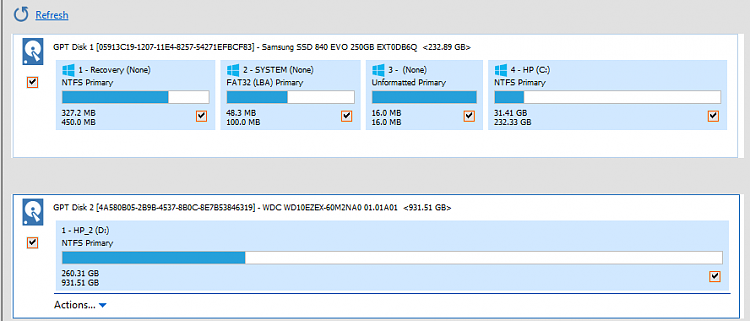New
#11
Help needed with AOMEI Backupper
-
-
-
New #13
Hi there
Another one for Macrium reflect -- I used it also to copy Linux install from HDD to SSD - done no probs very quickly. I used to use Acronis but I've switched. I simply run Macrium from a USB / ISO - when backing up / restoring I prefer to do it stand alone.
I've cloned a few VM's too with the ISO - using the Server version.
I switched from Acronis -- activation too much of a problem, hideously complicated interface and uses system service which are hard to uninstall. Acronis started going downhill IMO after about 2012.
Cheers
jimbo
-
New #14
Aomei Backupper
I guessed re-installing would be worth trying ---- just waiting for a reply on Aomei forum before giving it atry.
-
New #15
I strongly advise you hedge your bets and use Macrium Reflect Free AS WELL AS Aomei.
When I found Macrium worked reliably on my tablets (Linx and HP Stream 7), I took opportunity and tested
Paragon, Veeam, Clonezilla, Easeus Todo, Aoemi (yesterday), Acronis (admittedly older version), Windows, and Macrium Reflect Free.
Macrium was the only one that worked properly on both devices. The 32bit uefi install gave some a headache, and would not create a 32bit uefi recovery tool, assuming 32bit was only legacy bios. Others just crashed during restore, or during boot.
Eaesus worked on one device, but not on other (but would restore main drive partition if efi partition was left untouched).
Of course, my testing is no guarantee that same applies to your tablet.
Whatever you choose, you should independently back up data and backup your drivers as tablets often use drivers not in standard MS iso.
Also create a barebones usb recovery drive from control panel, recovery, create recovery drive, and select to copy system files.
-
New #16
I have downloaded again and re-installed but the result is the same, so I may well take the advice to try Macrium instead / aswell even though I find Aomei easy to use. I have downloaded Macrium and given it an initial once over. It does not look very user friendly to me.
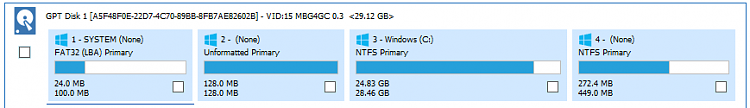 I found its Driver display quiet obscure. It only showed one drive and it did not look like the C drive I am familiar with. It shows what I presume are partitions which have FAT file systems --- I did not know C has FAT as well as NTFS. Some explanation of what the screen snip shows would be appreciated.
I found its Driver display quiet obscure. It only showed one drive and it did not look like the C drive I am familiar with. It shows what I presume are partitions which have FAT file systems --- I did not know C has FAT as well as NTFS. Some explanation of what the screen snip shows would be appreciated.
-
New #17
That is a totally standard eufi installation.
Uefi requires a fat32 partition contsaing boot information. The second is the msr partition normally hidden (actually for future use).
The last partition is for enabling you to reset pc and contains software to rebuild the OS - it does not contain a compressed copy of OS.
When you select to image this disk, all four partitions will be ticked.
You can untick them, but that is for more advanced users.
I will post a short video to help you.
Dropbox - Screen_2016_02_07_11_25_31.wmv
You cannot see my cursor, but you can see the checkboxes etc.
-
New #18
-
-
-
Related Discussions


 Quote
Quote