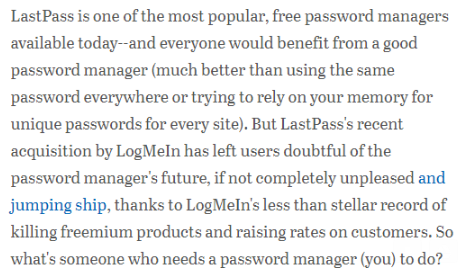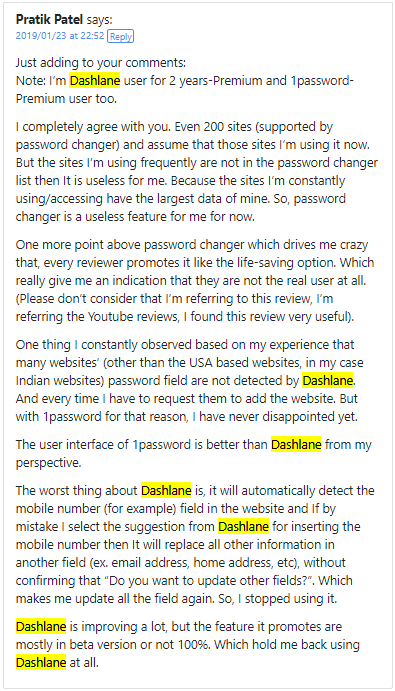Hi Alan, a few months ago before posting in this thread I tried testing installing Dashlane to see if I could figure out how to setup Sandboxie and Dashlane to make them work together, but unfortunately, creating an account with Dashlane was required, so I didnt test.
Read my post you quoted. There I wrote exactly what you got to do. But I ll add more details that might help you. Understand this, for Dashlane running inside the sandbox to work with Dashlane outside the sandbox, they need to communicate. By default, there is no communication. So, right now, there is no communication between Dashlane inside the sandbox and the outside environment, the result of this lack of communication makes Dashlane and Sandboxie non compatible. Communication means.....Dashlane running inside the sandbox having access to Dashlane files that are outside the sandbox that the program requires to have access to in order to work properly (usually this files are located in the programs folder in AppData).
For many programs, programs that are popular, Sandboxie developers over the years have created Sandbox settings that can be enabled via Sandbox settings. When you enable this settings, a small hole is open in the sandbox, and the communication between the sandboxed program and the outside environment takes place. The end result, is that by doing this, you achieve compatibility between Sandboxie and the program you want to run sandboxed. In the particular case of Dashlane, there have never been any settings developed for it to work with SBIE. This settings not existing, doesn't mean that Dashlane wont work with Sandboxie, it only means that the setting has never been developed and/or Dashlane has not been popular with Sandboxe users.
So, to achieve this communication, you have to create the settings yourself. You need to find out the files outside the sandbox that Dashlane requires access to. When you find out what this files are, then you allow the sandboxed browser to have access to this files, communication takes place, and Sandboxie and Dashlane will work together.
I know it sounds complicated but is not, is easy once you start doing it. And get in the habit of doing it. By doing this things yourself, you ll also learn about Sandboxie and things that are about Sandboxie that you never thought about.
So, how do you find out the files that Dashlane requires the sandboxed browser having access to, how should you proceed to learn what this files are? One way to do it is to open a non sandboxed file explorer while running the browser unsandboxed and go into the Dashlane folder in AppData and look at the changes the program is making when you login somewhere, look at the time stamp of the files in that folder. For example, if you login at Tenforums at 9PM today, and immediately go the Dashlane folder in AppData and you see 3 files having a 9PM time stamp, is likely those are the files you need to allow Firefox in the sandbox to have access. Please remember, I am totally unfamiliar with Dashlane but as I understand it, it installs a plugin. If that's the case, then I am correct assuming that it communicates to the outside environment using Firefox. And the process I am telling you should work.
If figuring out the file or files becomes hard, then you could allow Firefox access to the entire Dashlane folder in AppData. This is not the best but is OK for a beginning and later, you can change the settings if needed.
To create the setting. Look at the picture in the post you quoted. Thats where you want to go.
Sandbox settings>Resource access>File access>Direct access, in the Drop down window to the right, select Firefox, if Firefox is not in the list, Click Add program, and select firefox.exe. By doing this, only firefox.exe will have access to Dashlane fiiles, otherwise, any program running in the sandbox will also have access to Dashlane files. For security, you dont want that, ony firefox.exe should be allowed this access.
After you select firefox.exe, Click Add, and navigate to the files you are going to allow Firefox access to, or the Dashlane folder in AppData, and select it. Click Apply. Thats it, Alan. Test and see what happens.
Note: Some programs want to do more than Sandboxie allows, there is a limit to what Sandboxie allows programs to do. If Dashlane is one of this programs, then you wont be able to use it with Sandboxie.
Bo


 Quote
Quote