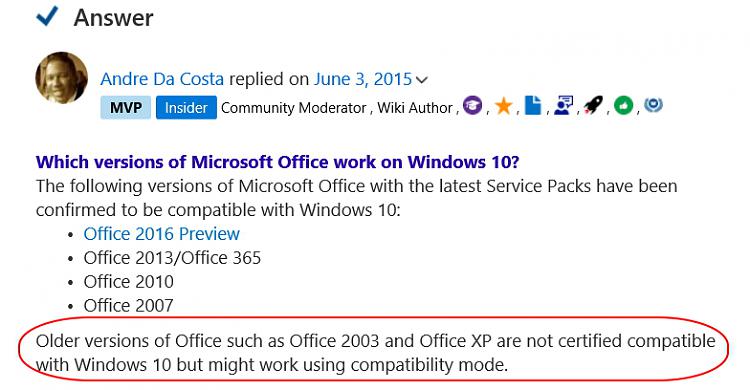New
#1
MS Office 2003 and Windows 10
Recently purchased a new ASUS computer with Windows 10 installed. Installed MS Office Pro 2003 on this computer. Next installed documents from old computer that I replaced with the ASUS. When I try to open a document in Word on the new computer, I get a pop up window that says, "Word has insufficient memory. Do you want to save document as a rescued document 1?" Tried to find an answer as what to do next with negative results. Thanks for the help.


 Quote
Quote