New
#1
Java issue?
I'm trying to remote into my work PC, which I've done numerous times in the past. I can get in from my Windows 10 desktop, but on my Win 10 laptop I'm all of a sudden unable to get in.
The error I'm getting on my laptop says "Secuity exception" and "Found unsigned entry in resourse: https//blah/properJavaRDP-1-1.jar". When I click on "details" it just tell sme on using the java plug in 11.66.2.18, and JRD version 1.8.0_66-b18". For some reason I'm having trouble finding out whaversion of Java is installed on my desktop. It almost looks like there is none, but I dont' think I'd be able to a access this site if it didn't
Can anyone give me an hints on how to troubleshoot this issue?


 Quote
Quote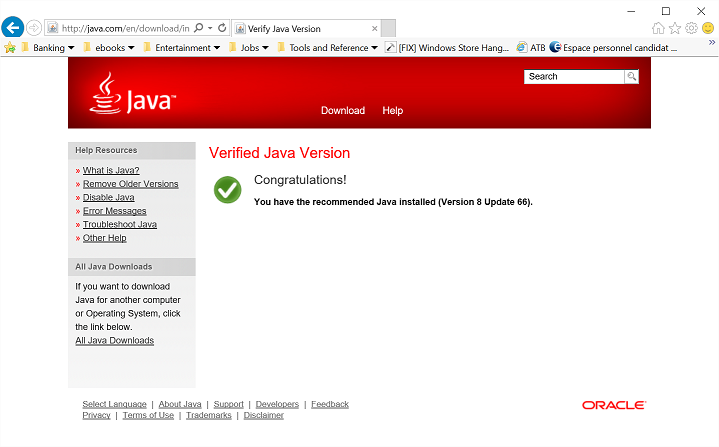

 Things are always easy in retrospect....
Things are always easy in retrospect....
