New
#1
Calculator doesn't initiate.
After an update my calculator fails to initiate. When I double-click the app it shows on the desktop for about half a second as a shadow but disappears in an instant. I've rolled back the update but it didn't solve the problem. So now I am trying to uninstall it in order to upload the new one (https://www.microsoft.com/en-us/stor...r/9wzdncrfhvn5 ) but I've got this message in my Windows Powershell:
What's going on and how can I fix that?
Thanks in advance.

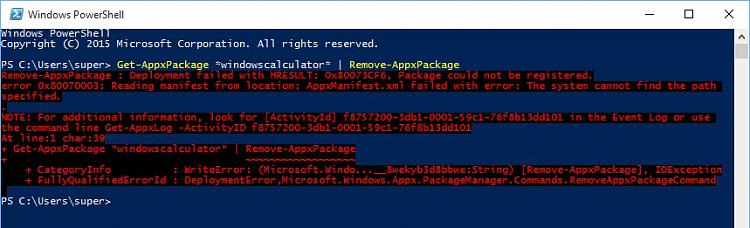

 Quote
Quote

