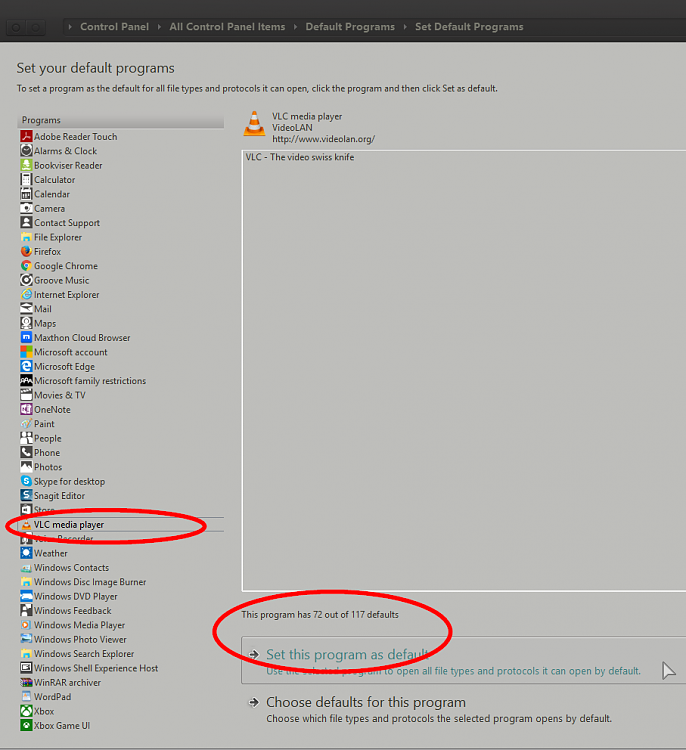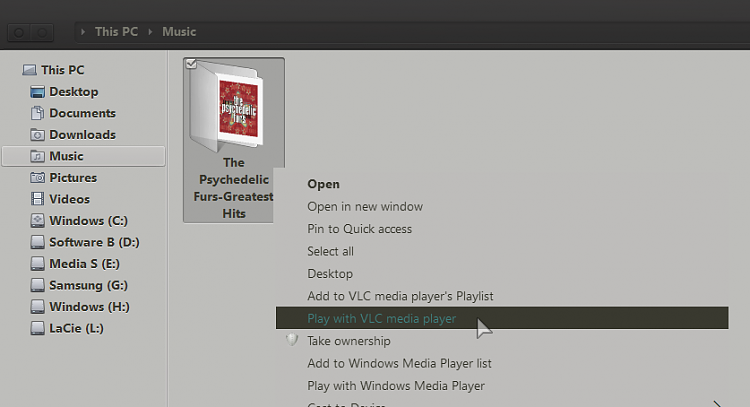New
#1
Default app set to VLC but Win Media PLayer opens
Hi
I have set the default media player for both music and video to VLC and when I double click a single file it opens in VLC. However if I select a number of music files and hit enter or click play at the top of windows explorer it opens windows media player. Even if I right click the files it only gives me options to open in Windows Media Player as shown in attached.
How can I fix this?


 Quote
Quote