New
#1
Problem after removing and reinstalling apps
So I am a new windows 10 user - got a new computer and it came with windows 10.
I went looking for a way to remove the apps I didn't want, and got a bit excited and removed too many, so then I looked for a way to put them back, I followed all the directions and steps but I am left with some weird things on my start menu and I wonder if anyone can please tell me how to remove them or if I did something wrong? Thanks so much
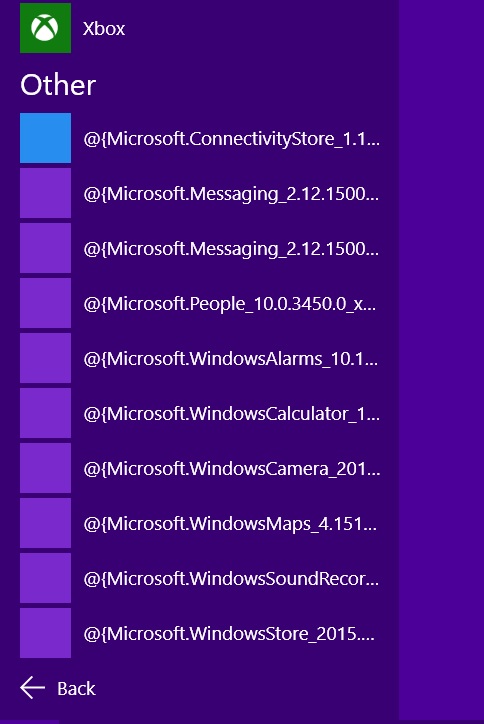


 Quote
Quote