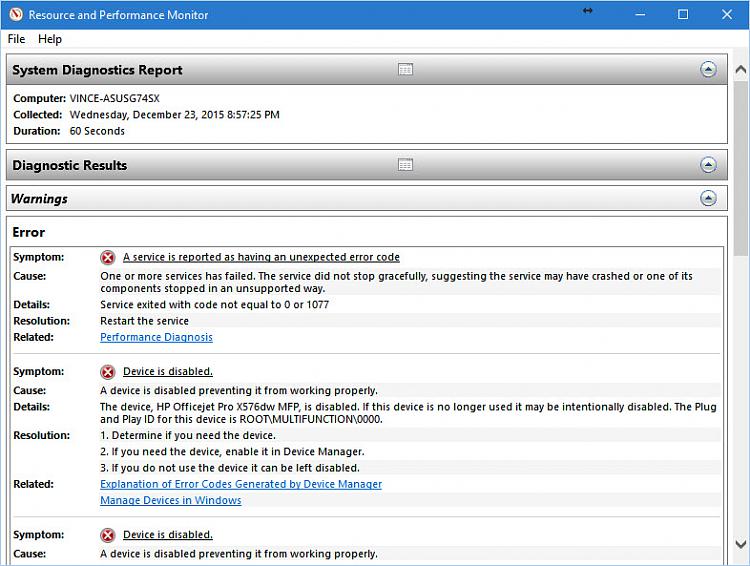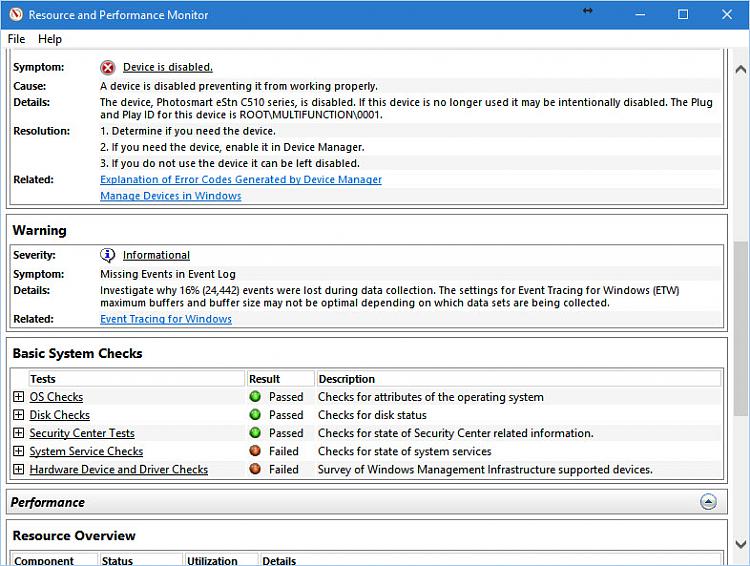Two more Store Apps updated
-
You could look in event viewer under Microsoft-Windows-WindowsUpdateClient/Operational and see if anything is updating(it will not provide what was, just that something was updated)

Or you can download this Custom view zip file, and import it into event viewer: Event Viewer Windows Update Custom View.zip
-
-
Missing that section under Event Viewer, is there something you have to toggle on in order to see it?

-
The custom view or do you me treeing down?
to tree down:
>Applications and Services
>Microsoft
>Windows
>WindowsUpdateClient
>Operatioinal
-
-
Yeah, I see the tree down but not the custom views as mines is whatever the default was. Would have been great if I can get the Reliability History working unless there is something I have to do to get it to display there.
-
Did you import it after unzipping(actions pane-right side)?
-
Just did that and it works... I'm just trying to figure out what's needed to get the earlier Reliability History working...

-
Can you open up an admin command prompt and type perfmon /report?
After a minute or so you should get this(system health like in Windows 7):

Maybe from there, you could find out which service is turned off, that you need for reliability historys update view.
-
Not looking good...
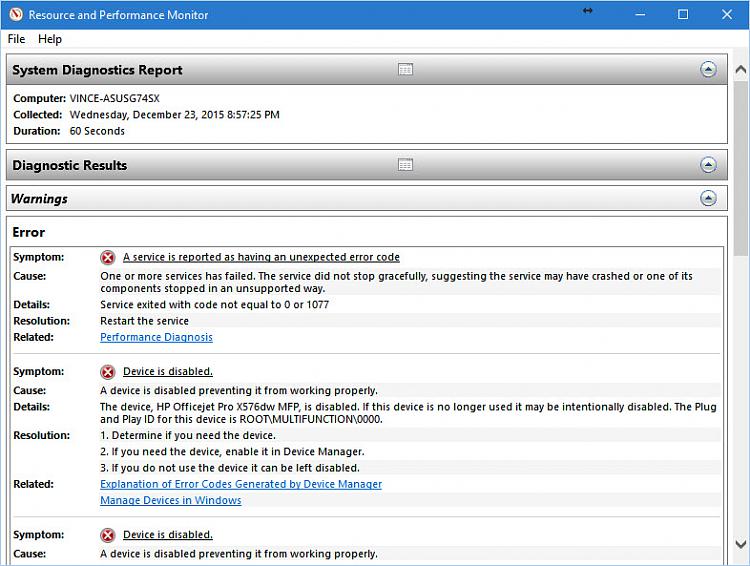
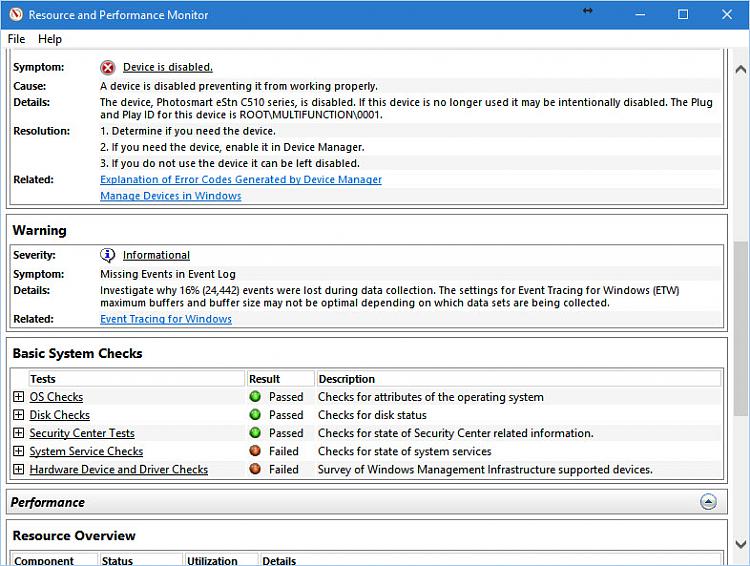
-
-
You'll have to browse through it and see if anything needs to be turned on in services, try looking through System Service Checks.
-



 Quote
Quote