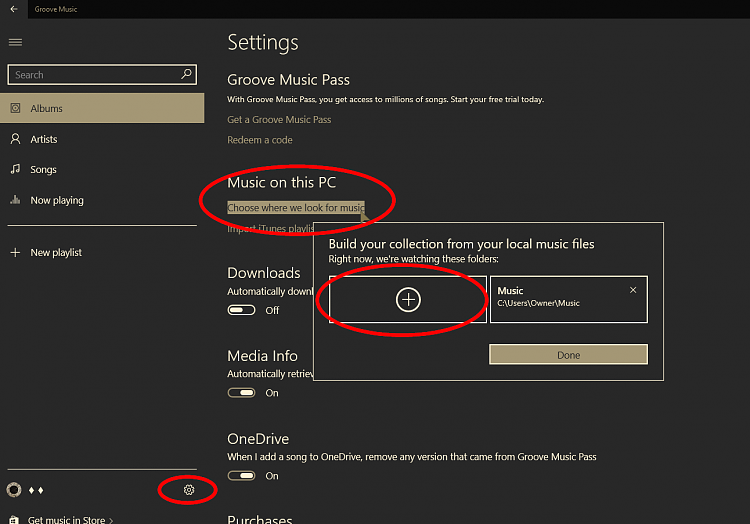New
#1
Groove Player loads Empty
The player just loads empty , white in colour with a few lines
I looked in search for threads regarding groove player but didn't see anything solved. Any ideas why this is happening & how to fix it?
Thanks in advance



 Quote
Quote