New
#21
Event ID 69
-
-
New #22
Yes i see green but he vanish at the end i get red error like You see and get 2 new errors in event viewer every time i run this command:
Modyfikowanie stanu środowiska uruchomieniowego modelu aplikacji dla pakietu windows.immersivecontrolpanel_10.0.1.1000_neutral_neutral_cw5n1h2txyewy użytkownika SERWER\admin nie powiodło się z powodu błędu 0x490 (bieżący stan = 0x0, żądany stan = 0x20).
Modyfikowanie stanu środowiska uruchomieniowego modelu aplikacji dla pakietu Windows.PrintDialog_6.2.0.0_neutral_neutral_cw5n1h2txyewy użytkownika SERWER\admin nie powiodło się z powodu błędu 0x490 (bieżący stan = 0x0, żądany stan = 0x20).
Best Regards
TaKeN
-
New #23
I translated it from polish with Google translate so I could be wrong but it looks the exact same problem.
Did you try running all updates from the store, wait 15 minutes and then try again?
-
New #24
But all the time i got only about this 2 aplication problems:
Windows.PrintDialog_6.2.0.0_neutral_neutral_cw5n1h2txyewy
windows.immersivecontrolpanel_10.0.1.1000_neutral_neutral_cw5n1h2txyewy
All other finished succesfully without errors.
-
New #25
windows.immersivecontrolpanel is in C:\Windows\ImmersiveControlPanel for me. Windows.PrintDialog I have in %localappdata%\Packages but it is empty. Other than that WinSxS.
I'm not sure the solution. A repair install should fix ImmersiveControlPanel. PrintDialog I don't know - perhaps it too as it has always been a system app.
You could try :Dism /Online /Cleanup-Image /RestoreHealthandsfc /scannow
-
New #26
Hello,
c:\Windows\PrintDialog>dir
Volume in drive C is DYSK-C
Volume Serial Number is D859-5B11
Directory of c:\Windows\PrintDialog
22.03.2018 21:41 <DIR> .
22.03.2018 21:41 <DIR> ..
29.09.2017 14:41 319 appxblockmap.xml
29.09.2017 14:41 1 552 appxmanifest.xml
29.09.2017 14:41 8 681 appxsignature.p7x
29.09.2017 14:46 <DIR> Assets
30.09.2017 15:31 <DIR> en-US
29.09.2017 14:41 2 038 784 PrintDialog.dll
29.09.2017 14:41 102 856 PrintDialog.exe
30.09.2017 15:31 <DIR> pris
29.09.2017 14:41 2 040 resources.pri
6 File(s) 2 154 232 bytes 5 Dir(s) 201 860 186 112 bytes free
PS C:\WINDOWS\system32> Dism /Online /Cleanup-Image /RestoreHealthDeployment Image Servicing and Management toolVersion: 10.0.16299.15Image Version: 10.0.16299.309[==========================100.0%==========================] The restore operation completed successfully.The operation completed successfully.
PS C:\WINDOWS\system32> sfc /scannow
Beginning system scan. This process will take some time.Beginning verification phase of system scan.Verification 100% complete.Windows Resource Protection did not find any integrity violations.
PS C:\WINDOWS\system32> Get-AppXPackage | Foreach {Add-AppxPackage -DisableDevelopmentMode -Register “$($_.InstallLocation)\AppXManifest.xml”}Add-AppxPackage : Cannot find path 'C:\AppXManifest.xml' because it does not exist.At line:1 char:28+ ... | Foreach {Add-AppxPackage -DisableDevelopmentMode -Register “$($_.I ...+ ~~~~~~~~~~~~~~~~~~~~~~~~~~~~~~~~~~~~~~~~~~~~~~~~~~~~~~~~~ + CategoryInfo : ObjectNotFound: (C:\AppXManifest.xml:String) [Add-AppxPackage], ItemNotFoundException + FullyQualifiedErrorId : PathNotFound,Microsoft.Windows.Appx.PackageManager.Commands.AddAppxPackageCommandPS C:\WINDOWS\system32>
And still
Modyfikowanie stanu środowiska uruchomieniowego modelu aplikacji dla pakietu windows.immersivecontrolpanel_10.0.1.1000_neutral_neutral_cw5n1h2txyewy użytkownika SERWER\admin nie powiodło się z powodu błędu 0x490 (bieżący stan = 0x0, żądany stan = 0x20).
Modyfikowanie stanu środowiska uruchomieniowego modelu aplikacji dla pakietu Windows.PrintDialog_6.2.0.0_neutral_neutral_cw5n1h2txyewy użytkownika SERWER\admin nie powiodło się z powodu błędu 0x490 (bieżący stan = 0x0, żądany stan = 0x20).
and this time something new:
Nie można uruchomić serwera DCOM: Microsoft.SkypeApp_12.1809.217.0_x64__kzf8qxf38zg5c!App.AppX85gcbw533amccd2rr8qswxymhfj649t2.mca jako Niedostępny/Niedostępny. Błąd:15616Błąd wystąpił podczas uruchamiania polecenia:"C:\Program Files\WindowsApps\Microsoft.SkypeApp_12.1809.217.0_x64__kzf8qxf38zg5c\SkypeHost.exe" -ServerName:SkypeHost.ServerServer
Related Discussions

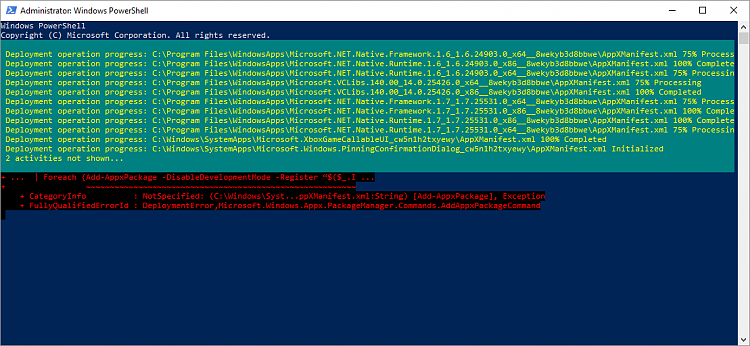


 Quote
Quote