New
#1
Remove-AppxPackage does not appear to be working in Windows 10 1511
Hi there.
I like to remove the default apps that are bundled with Windows 10. Since upgrading to Windows 10 1511, the following commands do not appear to be working for me in Windows PowerShell (running as Administrator ofc)
Get-AppxPackage *3dbuilder* | Remove-AppxPackage
Get-AppxPackage *windowsalarms* | Remove-AppxPackage
.... etc
No error message is displayed and equally no green confirmation message. Running "Get-AppxPackage -AllUsers" I see the apps simply remain installed. It's like Windows is ignoring my commands. Any advice is appreciated. Thanks.
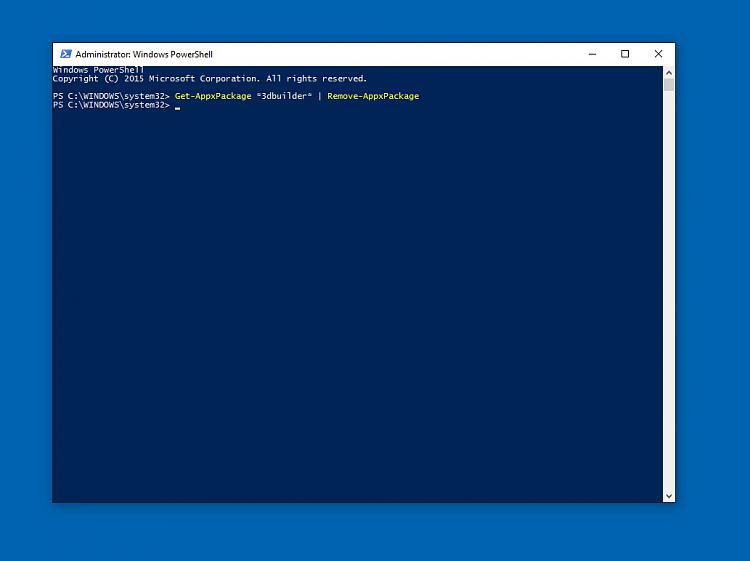


 Quote
Quote
