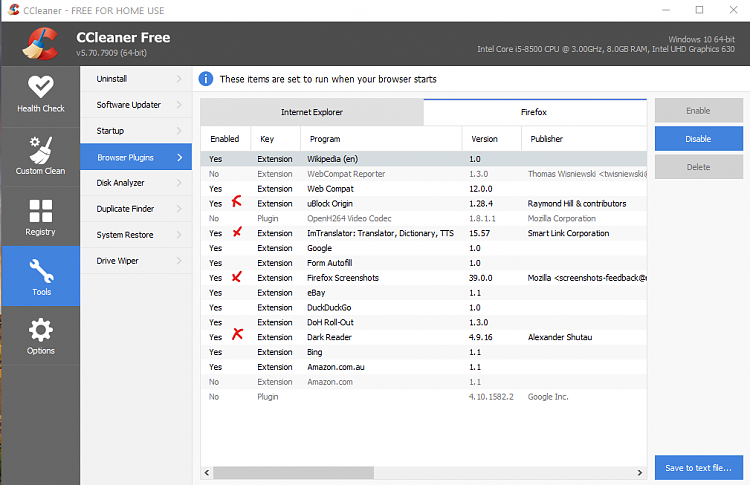New
#1101
Not sure if I've mentioned it before but these sorts of shenanigans are the reason why I always download the latest version of CCleaner then disconnect the PC from the Internet before running the installer (making sure to untick the Google Chrome install option and anything else CCleaner have added since the last release, of course).
After the installer has completed, I disable and delete the 2 scheduled tasks that CCleaner always (re)creates then delete the CCleanerUpdate executable that it also (re)creates in Program Files then block the CCleaner and CCleaner64 executables from accessing the Internet with OneClickFirewall.
Then I reconnect the PC to the Internet.
Most recently, I've also added 9 Avast and Piriform addresses to my Hosts file (thanks again, Callender) to prevent CCleaner from taking about 10 seconds to open every time you launch it if it is blocked with a firewall- been doing that now for the last 3 or 4 releases. As I've mentioned a while back, I don't know what it wants to access the Internet for every time you run it now, might have something to do with the recently added "improvements" as shown in the screenshots in the previous posts to mine.
I know it isn't (or shouldn't be) checking for updates because I always have that turned off in Options (and I always recheck it after every update).


 Quote
Quote
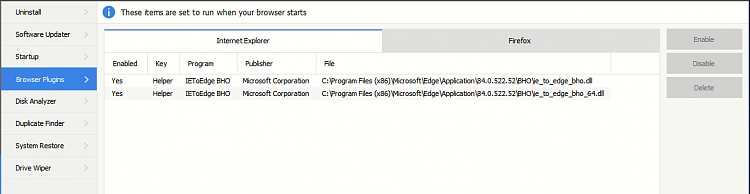
 ).
).