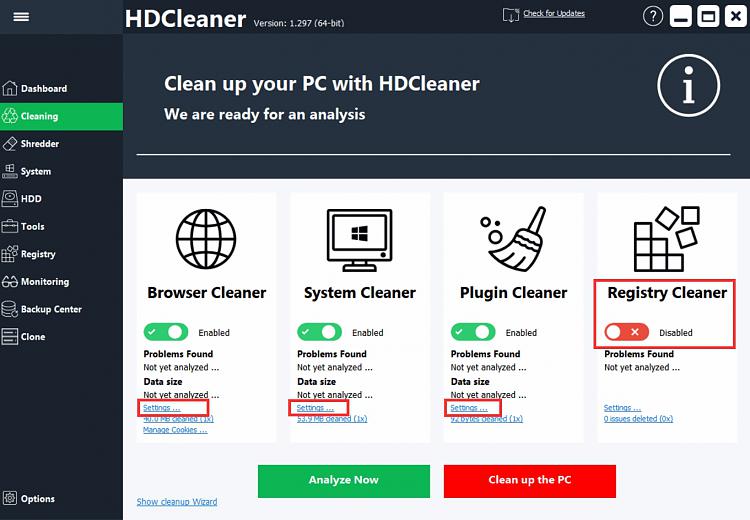New
#1071
Latest CCleaner Version Released
-
-
New #1072
One of the better alternatives:
Download HDCleaner - MajorGeeks
Includes some features found in Ccleaner Pro for free (monitoring - can be turned off)
Do not use the registry cleaner component.
Configure all settings under "Advanced Cleanup"
Some users complain that it's buggy and crashes. I've had the same issues in the past and if it crashes it's an indication of problems with state of the user's .NET Framework installations or VC++ Runtimes.
Having said that my "go to" cleanup program is still Ccleaner but it's tweaked to disable the crap and include extra cleanup components.
-
New #1073
Thanks OldMike65 and Callender, I'll give both a try. The HDCleaner is by the same guy who makes RegCool which I already have installed and do use. Good thing is that I always try out all new software only after the daily MR image update. So, any issues, or not quite what I expected, and I'm back to where I was prior to the install with nothing more than a restart/restore image. That, and about 15 minutes of time. But seeing how we're all sheltering at home, time is one thing I have plenty of.
-
-
-
-
-
-
-
-
Related Discussions


 Quote
Quote