New
#351
Latest CCleaner Version Released
-
-
New #352
CCleaner got me the first time with Avast. Just now updated and nowhere in the install did it have any mention or options of installing Avast. Ran my traps looking and it's not there. Maybe I'm exempt?
-
-
-
New #355
I got jammed up with it this morning. Always check for "additional" installs, been caught with Chrome install a few times, luckily seen Avast and did the uncheck. During the download, gave me a notice about me having an adblocker on and wanted me to undo it. Did not and continued with the download and started the install. Got an error about the install (should have noted it). Stopped and restarted, same error. Thought I would just delete the file and re-download. Would not let me delete the exe file. Task manager said I had 2 instances of CCsetup running? Stopped both of them, rebooted, did malwarebyte and defender scan all good. Started up present version of Ccleaner, was offered an update, I refused, started the program and got notified that ccleaner has "quit" in the middle of a scan. So guess I will let this settle for a couple of days and perhaps try again.
-
New #356
You could try instaling it using Chocolatey, like Steve & I talked about before:
Site: Chocolatey - The package manager for Windows
To install using powershell: Installation
To get the GUI(graphical User Interface) after installing: Chocolatey Gallery | Chocolatey GUI 0.15.0
-
New #357
-
New #358
Sometimes in this modern era with machines controlling just about everything one has to use caution and just don't go clicky clicky on everything you install. I go the slow route. I find that it works better than the fast. There was a time when one could install CCleaner without worry, those days are long gone my friends.
-
-
-
New #360
Josey, I think we all understand the need to use packaged apps to pay for the cost of free software. What I and I believe most would find unacceptable is those apps and toolbars that are added without the users consent or where unchecked options are installed anyway. This is happening now and more often
Related Discussions

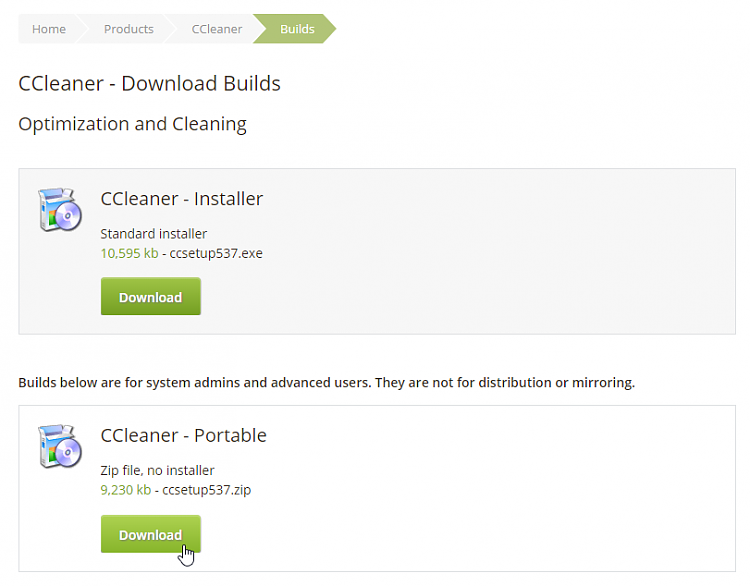

 Quote
Quote