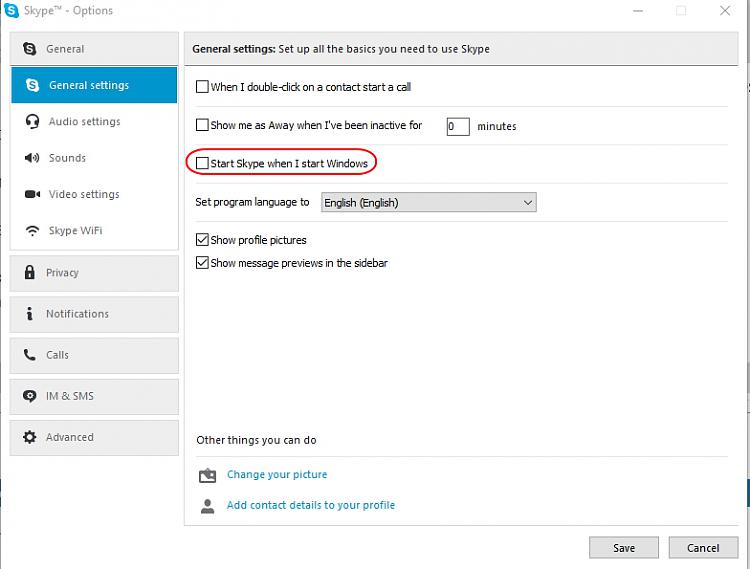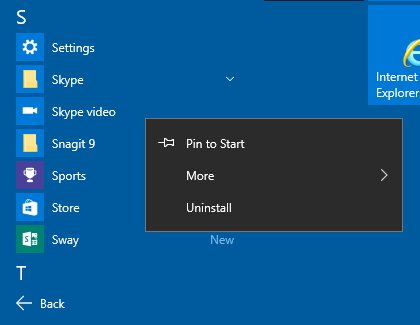New
#1
disable skype startup
I think this started with the new november build, but skype seems to be autostarting, even though I have not installed it.
the process is called microsoft skype.
how can I disable this process, so it won't start up every time I boot?
any other unneeded windows processes that are recommended to disable?


 Quote
Quote