New
#1
Remove "Dead Apps" from Notifications
I have the following in Notifications
I have uninstalled Screenshot Captor, I have run CCleaner over the Registry, I removed all traces of Screenshot Captor from the registry and I've rebooted - yet the Notification list still has those nine entries in for Screenshot Captor How can I get rid if them ?
I no longer need Screenshot Captor because Win 10's built facilities are adequate, for me at least.
MS have never gotten the system tray/notification area functioning properly since... forever

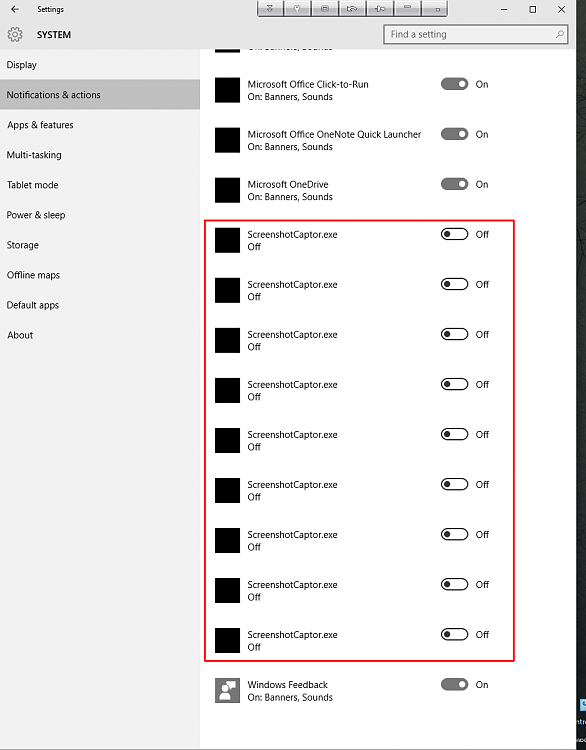

 Quote
Quote

