New
#1
Saving an MS Execl csv to a txt file
Ok I am a bit stuck here as I need to save a very large csv file to a txt file that has a certain format for it to be used in another application as an import file, I will attach the sample csv files here
My sheet will look like this
And the saved txt file needs to look like this in this format with the first line reflecting the same headings as below.


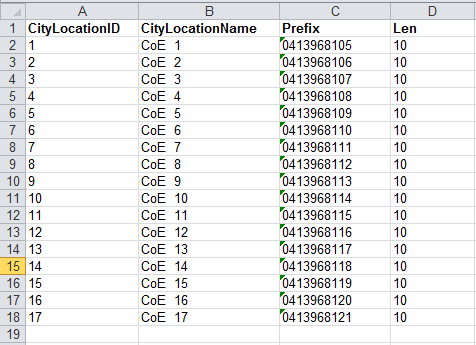

 Quote
Quote