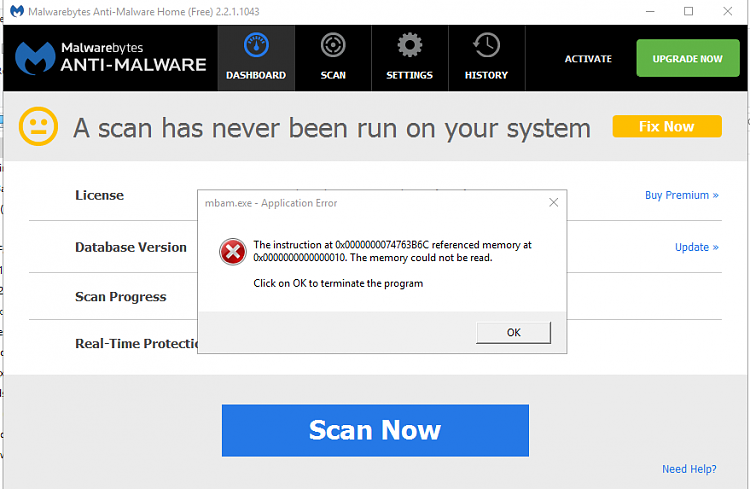New
#871
Hi, newbie here, I have been locked out of my admin account (long story, created a random LIVE username/password to try a feature, turns out I was changing my system's admin pass and username w/ that) so I'm using my guest account on the same PC running W10 (originally W7, updated to w10 last year), fast-forward a week and various things I tried, and was recently sent to this site and referred to this link. Just wanted to make sure this would work, can I use your recovery tool to back up my files to external and reinstall W10? Or does this only work if I'm already logged in as admin? My other option is burn a W10 DVD while in my guest account and see if using that I can transfer my files (and then reinstall it) Thanks a bunch!