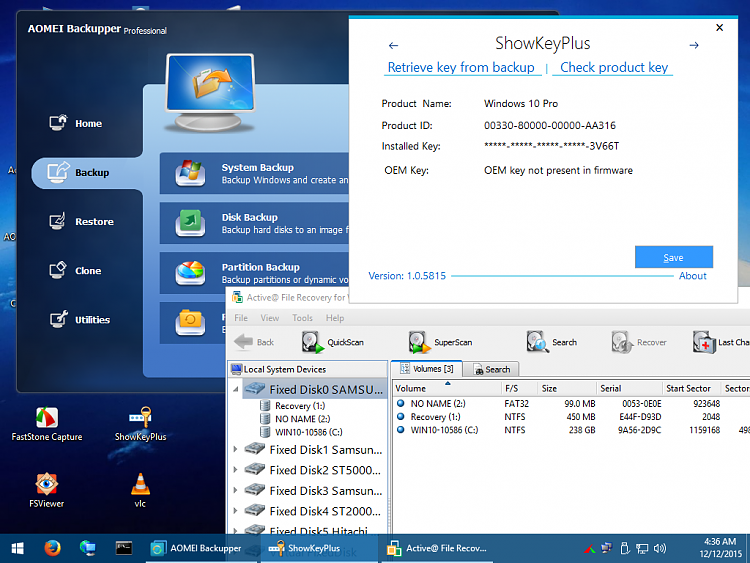New
#201
Well, turned out it's not Net Framework that caused the problem. The problem was all applications that were written using Visual C++ need to have Visual C++ Runtime added to WinPE. It's strange that if I took out Net Framework then they'd work without C++ Runtime But yours won't because it needs NF.
Now everything is working. :)
@Superfly,
However, there's a small problem with your ShowkeyPlus. I have 2 Windows 10 on separate SD's with their own boot manager. So if I boot into the 1st Windows, I put the second SD offline and vice versa because there's a problem with "Restore Point", I don't use it but I don't want to see the other SD while I am not using it. By doing that, when booting into WinPE, WinPE cannot see them, run ShowkeyPlus then I'll get a red screen with error message, I forgot what it was but something out of range and cannot be < 0.