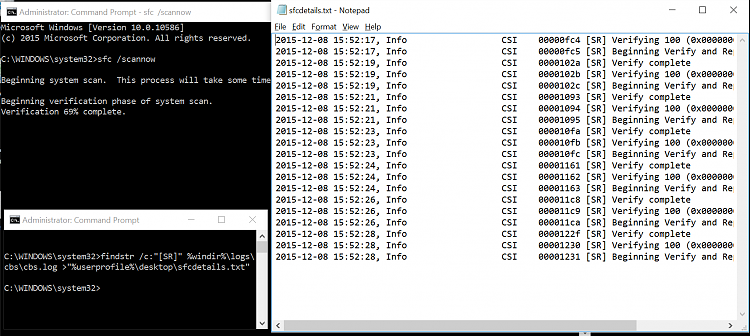New
#131
It certainly works for me in Windows 10. I copied your findstr like thisand it worked perfectly even while sfc /scannow was still running...Code:findstr /c:"[SR]" %windir%\logs\cbs\cbs.log >"%userprofile%\desktop\sfcdetails.txt"
Try deleting cbs.log and trying again. Maybe something is locking it for you for some reason.
Also check the size of the file cbs.log (if it is zero bytes it might explain the findstr not working...)