New
#1401
Windows 10 Recovery Tools - Bootable Rescue Disk
-
-
New #1402
The only 2 free hosting sites at the time where FMFiles and ToolsLib
The x64 Download is also hosted at MajorGeeks > https://www.majorgeeks.com/files/det...ol_64_bit.html
I added link to MajorGeeks in first post
I also have Update ISO's but again face hosting issues
-
-
-
New #1405
Only took 19 minutes to download at Major Geeks and I only have 10 Mb of internet speed.
-
-
New #1407
-
New #1408
I feel your pain...
There is a learning curve...
But once you understand it - your hooked...
I was....
Now, I'm hooked on to New Win10XPE Project...
-
-
-
New #1410
My SSD with Win 10 doesn't restart , no way to make it running
Hi Kyhi,
my SSD with Win 10 doesn't restart , no way to make it running also using all the avanced options al listed in the attachewd image.
In the meanwhile I have downloaded the Win10586PESE_x64 ISO v160707, created a dvd and downloaded Image Health...
Please consider I am "out" of the system because it stops immediatly after having tried to start and also all restoration procedure didn't work (I havent an image of the disk and also the restarting point is not available, no way to go back to a previous biuld ... etc .)
bud situation.
Please, could you suggest something to help me recover the Win 10 ?
Thanks in advance
regards
A.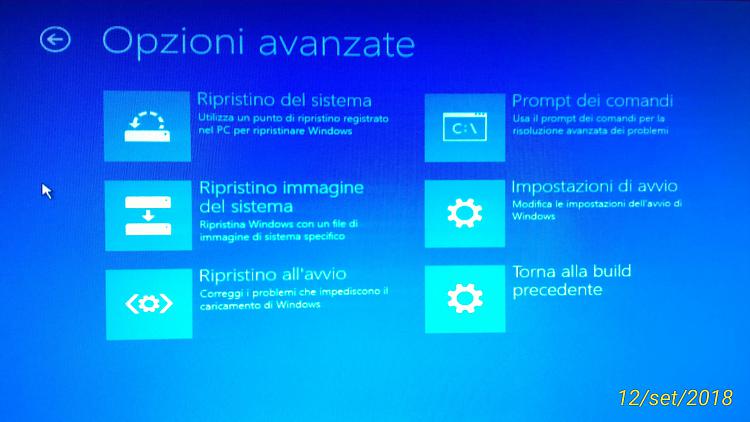
Last edited by Alinghy; 12 Sep 2018 at 09:57.
Related Discussions



 Yours booted up on the first try and now I'm able to view a half dead PC or 5...
Yours booted up on the first try and now I'm able to view a half dead PC or 5...

