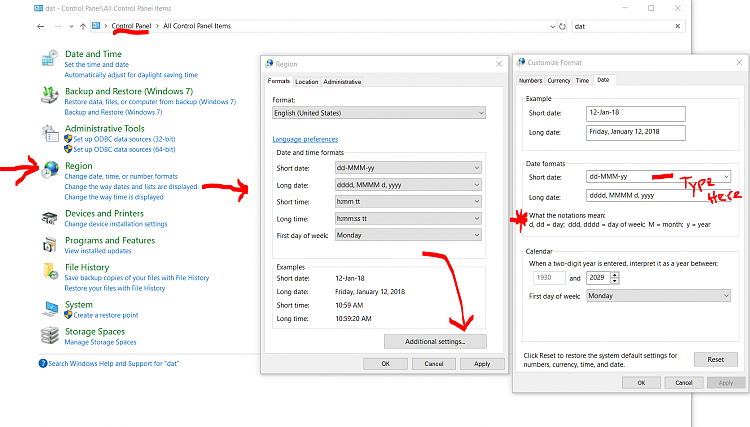New
#1211
Hi
are you refereeing to this line of command?
> DISM /online /cleanup-image /restorehealth
answer is Yes/No
the DISM command is a new MS Tool that was created to analyse and do a lot of things.. must of them related to kernel. but it can validate other parts of the system to verify if everything is working according in what MS defined.
That command validates if the installed operating system is working in accordance with the active image (the current active version). If one of the tools finds a problem it will creates a log to make a possible solution...
Must of them is changing kernel and system files that were in a wrong version (ie.)
It will look in the active image (or other that we can pass by the option [/Source), and online and it will copy the necessary files to the proper place (an do their registration). if it verifies if a service or a polycy that is ofending the Ms rules it can change.
to be honest I never see the command change group policies, but I never do a very drastic changes in the rules...
another thing that I discover, is that sometimes we have to run the command "sfc /scannow" first...
because the above DISM line gives an error when it runs... generally after a bad update...
of course all this commands must be run with admin privileges....