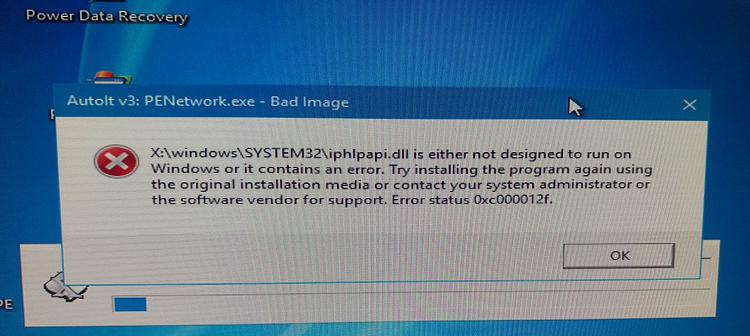New
#1061
I downloaded the 64 bit version iso and tried running it via a disk and USB and was unsuccessful. It did not give me much time to write down the errors, but here is what I got. A System32iphlpapi.dll error with this code 0xc000012f and when it closed this error came up - System Service Exception.