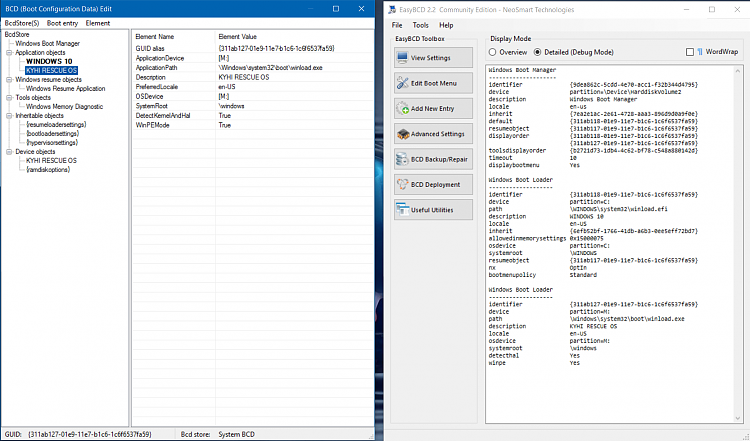New
#1021
You should be able to boot a wim file from HD under either efi or bios. I have at least a dozen on my boot menu. It is just a bootable wim made with a program to which many of us have contributed. I don't use the builder, I make mine manually.
The macrium thing is also a bootable wim.
Probably something wrong with the bcd entries.