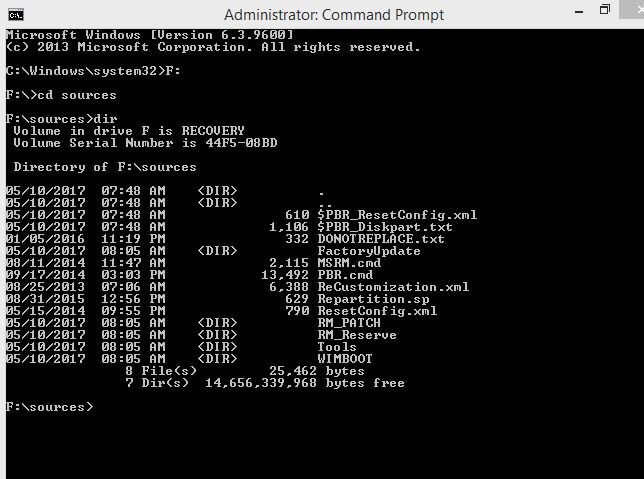SFC Scannow and Dism RestoreHealth - Image Health - Repair Corrupt Files
Here is a program to help users with corrupt windows files..
This program will run System File Checker and DISM commands to repair an online Windows image
and will also look for the setup media to use as a repair source
Step 1: Download and Extract > IMAGE_HEALTH to a root folder ( C:\image_health )
Step 2: Right-Click IMAGE_HEALTH.CMD > Select Properties > Select Unblock
Step 3: Insert your Windows Setup Media ( Mounted ISO or DVD or USB )
Step 4: Right Click on IMAGE_HEALTH.CMD and Run as Administrator
To Download Official Windows Setup Media > Use Option #16
This Program supports any Windows 8/8.1/10 Setup Media with an Install.wim or an Install.esd
Attachment 88640
Image Health
Download
The Preferred Method Of Use To Fix file Corruption Would Be To Select
Option 1 - /ScanHealth > if shows as Repairable,
then
Option 2 - /RestoreHealth > if shows as Missing Source Files,
then
Option 3 - /RestoreHealth /source
Note:
Dism uses the component store as it's main source for Image Repair, so best to Select Option 2
Before Selecting Option 3 and redirecting the repair source, to the Windows Setup Media..
Option 4 > will analyze the component store, it will tell you if the store needs to be cleaned up
Option 5 > will cleanup (Remove) superseded windows files over 45 days old in the component store
Option 6 > will cleanup (Remove) ALL superseded windows files in the component store
Option 7 > will run System File Checker - SFC /Scannow
Option 8 > will run Revert Pending Dism Actions (UnLock, The Locked Disk Message)
Option 9 > will run Disk Cleanup Manager in Extended Mode
Option 10 > will run CheckDisk on a Volume, to scan for and fix disk errors..
Option 11 > will run ShowKeyPlus to retrieve windows product key
Option 12 > will export 3rd Party System Drivers into a "Drivers" folder
Option 13 > will run a MS Tool that will Automatically move all the User files from the Windows.old folder to the corresponding locations within your new Windows installation.
Option 14 > will run a MS Tool that will Generate a GenuineTicket.xml File
Option 15 > will run Never10 to Enable or Disable the Windows 10 GWX Upgrade
Option 16 > will run a program to Download > MS Windows OS & MS Office < ISO's from TechBench
Note: Option 0
There are log files to help you and others troubleshoot DISM and SFC issues..
Those *.Log files will be created on your Desktop as *.txt files..
So you can post them easily in a forum..