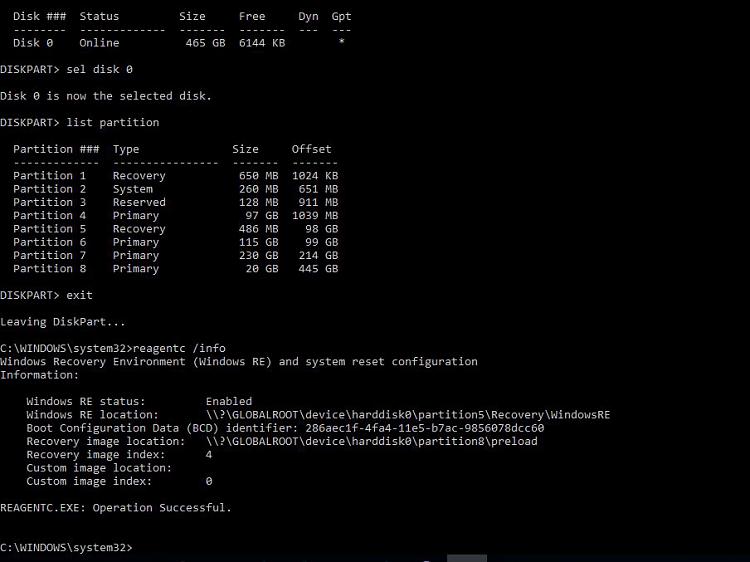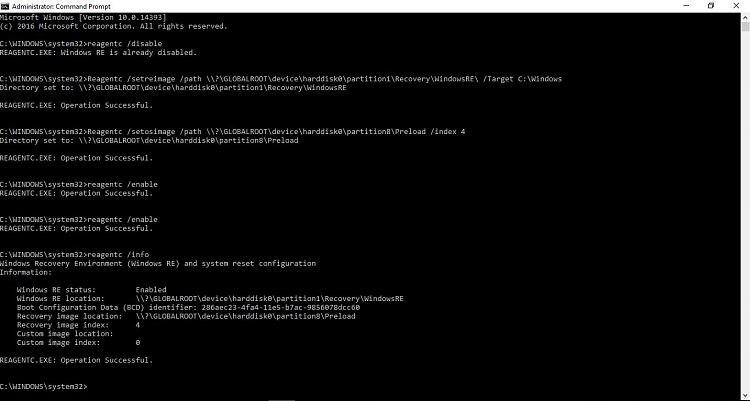New
#961
I was wondering how can I use these tools to restore my system using Recovery OEM Partition. I tried the hp recovery manager and the options to restore are greyed out probably because I resized my C drive and updated my OS to 10 from 8.1. So, is there a way using these tools that I can access my partition and make it to be recognized for factory restoring my laptop to its original OS.