New
#1201
Last edited by Kbird; 05 Jan 2018 at 21:30.
There's one here...
https://stackoverflow.com/questions/...cmd-exe-scriptA variant of script that works locale-independently. Put it in a text file with .cmd extension and run...
I did (well, I saved as showdate.bat and added @echo off as a first line). Seems to cope with changing date formats between runs, Here's how it copes with US, UK and YYYY-MM-DD formats.
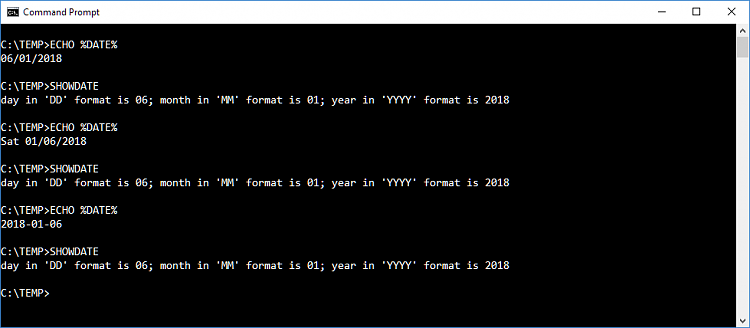
@Bree That particular version doesn't work with non-English languages apparently after reading the comments on that page, so I played with another version which supposedly does ( I can't test it ) and put it into a Batch file I wrote as example code with comments etc for others to try....it will need further work once we know if the method works in other Locales , but wouldn't be much work since Kyhi's Script can call the Variable depending on which you want/need.
Zip File attached , open a command prompt in the extracted Folder and type getdate {enter}
and hopefully you will see
KB.
Keep in mind there are certain characters that can not be used in file names...
Considering the number of Program Downloads - and then considering changing the batch for (one) PC's time and date settings..
carry On...
yes for example you can't use / in the .iso file name.... ( any file name actually ) but you can use - or . between date numbers both acceptable , I used - in the examples below.
it took about 5 mins to insert the Code above into the WINPESE.CMD file and rem out the existing set dtstamp lines, and change the dtstamp variable name to dtsampUK (or US) ...more info in the files......it works fine for me making a 64bit .iso with either UK or US type dates , whether it works for European Languages I don't know , I am not an expert PE script maker and can't test ..... but perhaps someone can try these and report back, both work for me no matter the computer date....
KB
Hi kbird
I made a small test with a modify version of your changes and the output of the litle script with a XP portuguese system give me the output as planed
Date=09-01-2018
At home I will test with a portuguese and french versions (win 8.1 and 10) to see what happens...
by the way, I already test the ISO file in a 32/64 format and it works as planned with 3 unbootable Win 10 installations.
I validate and took all necessary files, I test the software that comes to it, and only found one or two problems.
one of them must be related with the lack of temp memory drive that is created.... if I make one or two updates of the programs, I became receiving error msgs.
other is eset that can't update it goes until the 98% then stops and give me the msg that it can't access the update site...
can we PM here, I need to talk with Kyhi...
Hi ALR , good to know they work , you can have a 2 digit Year if you prefer it , just remove REM on that line in the file.
I am not sure why the Disks are unbootable ? is it a disk issue or a computer issue?
You can PM yes, but I would try with a detailed message here 1st , the good thing about that is everyone can help and gain some new knowledge too.
KB.
Hi kbird
Like I promise I do some tests with other PCs with different locals.. and for now it gives to me the same.
Date=09-01-2018
of course if someone doesn't like "-" it can change the char by "." or "_". Or even without any char linking the vars.
let's see other opinions...
:) well I'm working with 3 machines that didn't boot properly and the common recipes did not work...Kbird said:
one had a bad drive.... i retest several times but the HD is in it´s final life. And it was changed... but before that I had to retrieve the Win Keys and others, like files. its done.
the other it was a windows update that failed.. and the machine refuses too boot in windows only PE... chkdsk didn't help, common script didn't finished... I had to use other utilities, but this new machines with uefi bios left my normal utility pens no longer useful... but rufus make other utilities uefi compatible and yours ISO, and they did recover the disk.
The Win 10 pro was reinstalled, software and is almost done.
The third is a HP machine it took me several hours to disable the protection in eufi bios. Someone power off the machine when it was upgrading, they try late recover it.. but they do mistakes and they try to install a 8.1 recovery. So the win 10 became a mess and I try everything to recover, it failed.
I had to retrieve the keys, files search for virus and make a new installation. the problem is that this model doesn't have a HP win 10 support... its recent.. but the win 10 installed normally.. and I'm looking in HP for 2 win 10 drivers to use with similar HP models.. and I have to create a recovery with Macrium..
It's taking time but I only work with them when I arrive home...
With Kyhi, is with my findings in the ISO...
of course the pertinent conclusions will be post later
Does running "DISM restore health" affect manual changes made in services.msc (such as disabling a Windows service) or group policy changes? In other words, does it revert such changes back to default?