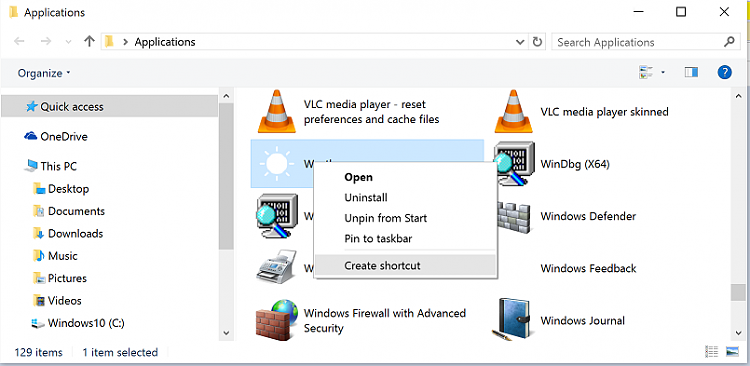New
#1
How do I locate the .exe for Win 10 apps?
I have an application that allows editing with another app. The old way to find the executable is to right-click on the icon that opens the app, then properties. How do you find the exe in win 10??


 Quote
Quote