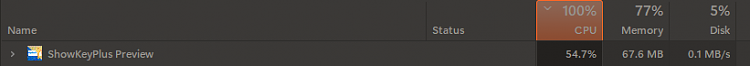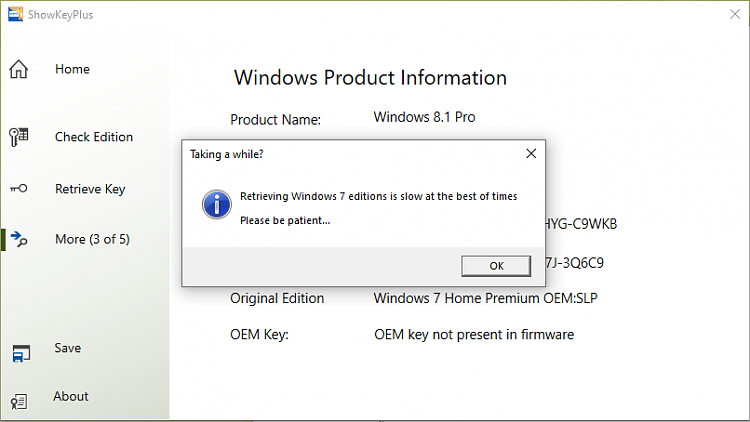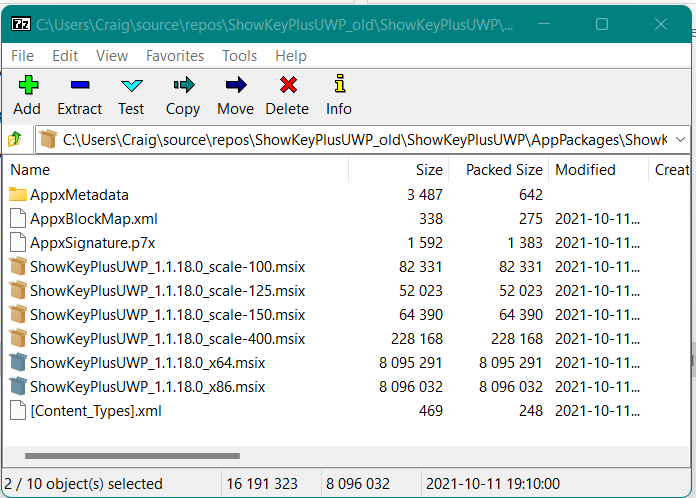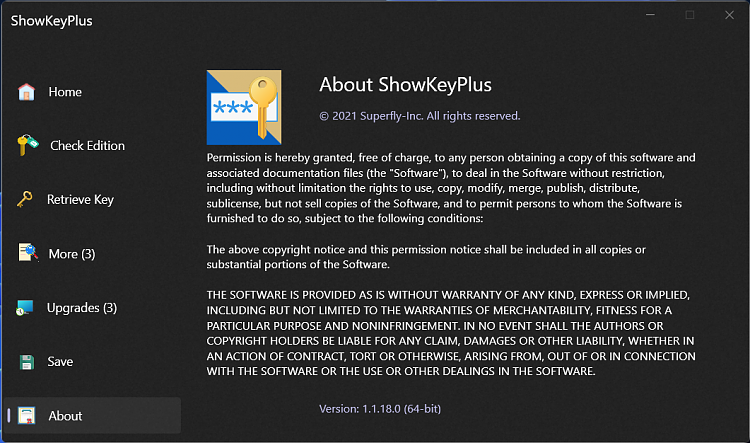New
#1401
Thanks Bree it has always been quite confusing to me regarding OEM keys and my idea was that if I bought a new OS in the past for a build then that is the OEM key.
Now with Showkey it comes up with these installed keys so I am guessing that the seller I bought my current machine had the OEM key to install Windows 10 Pro with and Microsoft has then added an installed key to it from which you can reinstall the OS. I should of course try to read up on it eh?
Just as a by the by the installed key on my one and only compatible machine does not end with either of those generic keys.
Anyway thanks again I do appreciate your advice and information


 Quote
Quote