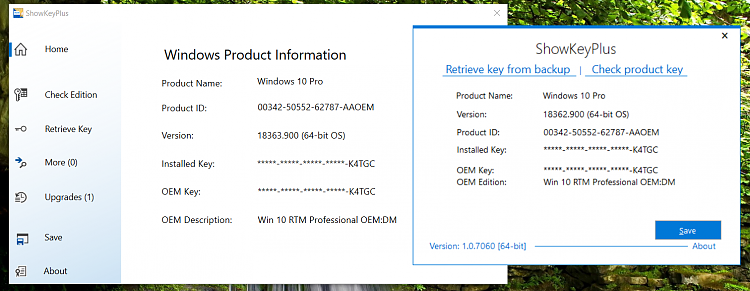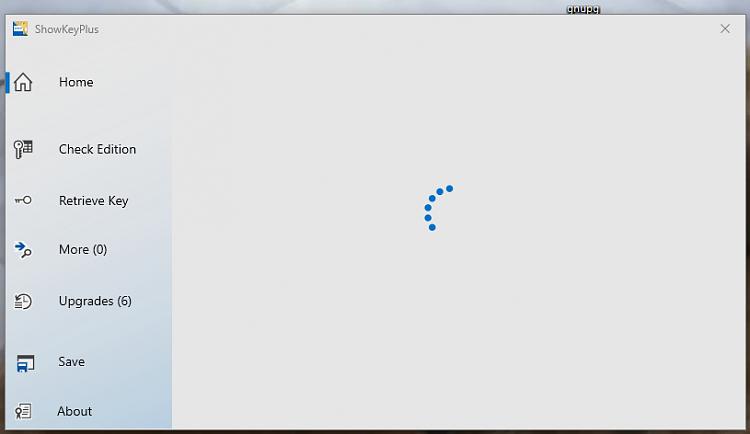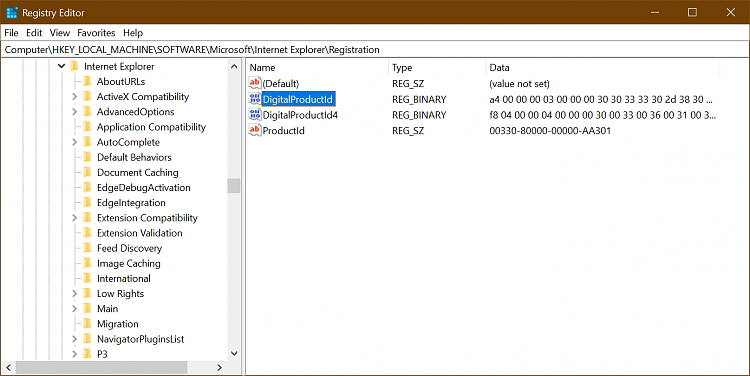New
#1311
MS created a "pseudo-build" with version build 18363, that was not catered for in ShowKeyPlus Version 1.0.7060 - which has for all intents and purposes been deprecated.
This anomaly was corrected in Preview versions since then (which includes the released Store version 1.1.14.0)
As far as updating the latest Desktop release, I'm contemplating which way to go technically , whether to stick with .Net Framework or go with the current Preview which has already been ported to .Net Core. If MS releases .Net Core runtime as a recommneded update I will go with that - I'm not keen on expecting users to install a special runtime just to run my apps. - albeit I want to future-proof it.


 Quote
Quote