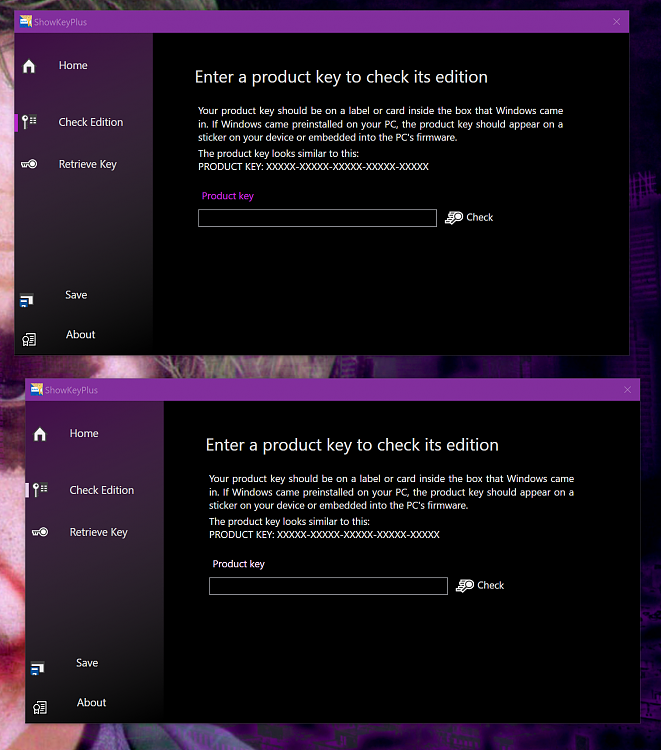New
#1171
Oh Craig remember to use a really dark color(like cobalt) to test with, so you knows dark accents will be seen too.
00ff00240=HEX
0 17 102=RGB
I don't know about alpha colors, but maybe this'll help:
Alpha compositing - WikipediaIn computer graphics, alpha compositing is the process of combining an image with a background to create the appearance of partial or full transparency. It is often useful to render image elements in separate passes, and then combine the resulting multiple 2D images into a single, final image called the composite. For example, compositing is used extensively when combining computer-rendered image elements with live footage.
In order to combine these image elements correctly, it is necessary to keep an associated matte for each element. This matte contains the coverage information—the shape of the geometry being drawn—making it possible to distinguish between parts of the image where the geometry was actually drawn and other parts of the image that are empty.
Also
RGBA color space - Wikipedia


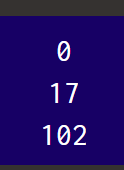

 Quote
Quote