New
#981
ShowKeyPlus
-
-
-
New #983
That was a clean install, and the first time it was installed on that PC. And the first use of that MAK key.
-
New #984
Hmmm... the MAK must then be updating two registry entries... which is a bit weird as it gets removed afterwards...
PS: Thinking about it, my key still displaying may have something to do with the upgrade - I have a digital licence - so it ignored the MAK key as such and used the digital licence. Just a theory... will need to test that.
-
New #985
You know way more about what goes on than I do. I tried LTSC on a whim. I want to see if its actually usable for what I do with my PC. And its missing all the fluff I usually uninstall anyway. No Edge might end up being an issue, if I run into a site that doesn't play well with IE. The big thing is no forced upgrades twice a year. I'm fine with that, its my main reason for trying it.
What caught my eye was it didn't activate with a DL like all my other MAK keys do. It's doing what I think it should do, show as activated with a Product code. You and I have talked about this before so I posted my info.
-
-
New #987
I'm sure you know this but just to recap. There was no prompt to enter a key during the install. I had to go to the activation screen in settings and do a change product code to activate.
There was point during setup that my screen blanked out though, Windows decided to update my video driver half way though setup. I was clicking my mouse etc trying to get it back, it would have been blind luck to have hit the "I don't have one". I'm pretty sure I was never asked to enter a key.
I was clicking my mouse etc trying to get it back, it would have been blind luck to have hit the "I don't have one". I'm pretty sure I was never asked to enter a key.
-
-
-
-
New #990
I can remeber when I first got my Microsoft MVP and installed Enterprise. It was a separate ISO all its own and did the same thing. I actually had to change the key via command line to get it to activate. There was no change product code. And the install would fail if I added a PID txt file with my TechNet key. I don't remeber what the error was though. There was no going any further though. I had to delete the file and start over.
Related Discussions

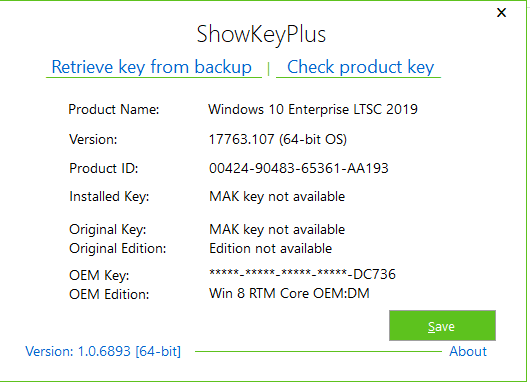
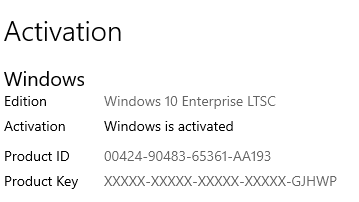

 Quote
Quote

