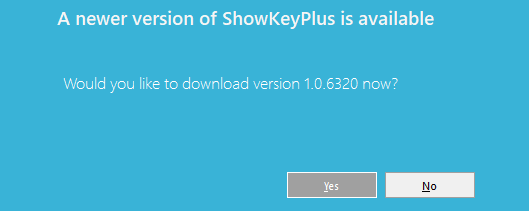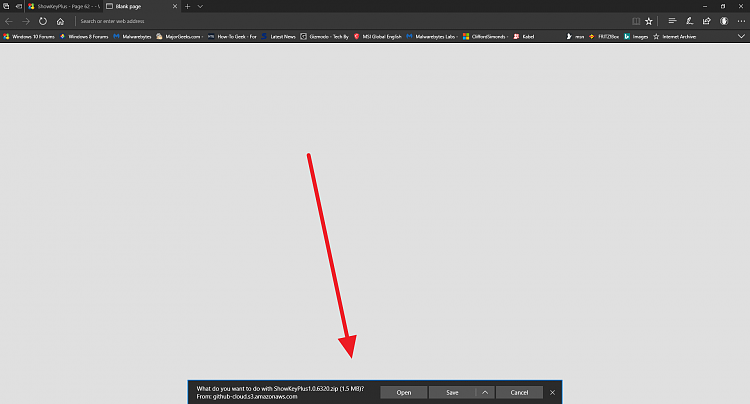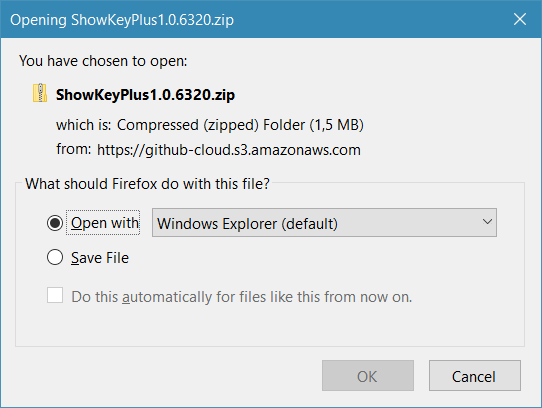New
#611
ShowKeyPlus
-
-
New #612
Um...No, not yet. I just finished updating my VMs, have some "work" I must get caught up on, and now I have to swap out hubby's computer because it's ready to croak.
Everything has local accounts, so I'll make another local account, switch it to an MS account, link the system (probably do it in a VM), and then delete the MS account altogether, and see if the thing still shows up in my "list". But not right now - I'm being pulled in too many other directions. Haven't even been on the forum for 2 days.
-
New #613
I tried that and it always got rid of device. Only combo I found that worked was create second local account and switch to it but keep account linked to MS. Moment you delete it, it disappears. I even tried deleting it with internet off, but once I reenablex internet, it still got deleted.
PS love your picture - does you hubby know he is married to a multidimensional being?
-
-
New #615
Version 1.0.6320 released
Just a minor update.
Not really sure if EnterpriseG and Cloud editions will be used much... but hey, we have to be up to date, right?
-
-
-
New #618
Where can you get the update Version 1.0.6320? I downloaded the one on first post and got 1.0.6125.32727.
-
-
-
Related Discussions



 Quote
Quote