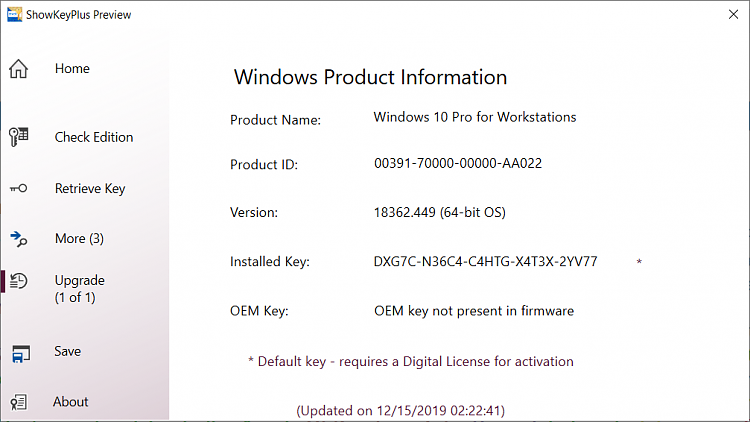New
#1251
Well I have 2 Dells here. One came with Windows 10 "factory installed" and that showed the keys OK. A few weeks ago I picked up an old Dell at a garage sale for $20. It came with Windows 7 Pro as there was a Windows 7 Key label on it but someone had installed Windows 7 Home on there. I reinstalled Windows 7 Pro with that key on the case and that activated OK. A week or so later I upgraded it to Windows 10 Pro which installed and activated fine, but that is the only key that ShowKeyPlus shows. I'm not sure if the original 7 Pro key is lost in the abyss as I had it replace everything on the drive, didn't save anything or ??? All it says for the OEM key is "Windows 7 OEM marker present in firmware"
Also noticed another interesting thing. ShowKeyPlus 1.0.7060 shows the OS Version as 18362.535 but according to the system info it is actually 18363.535. It does this on both machines


 Quote
Quote