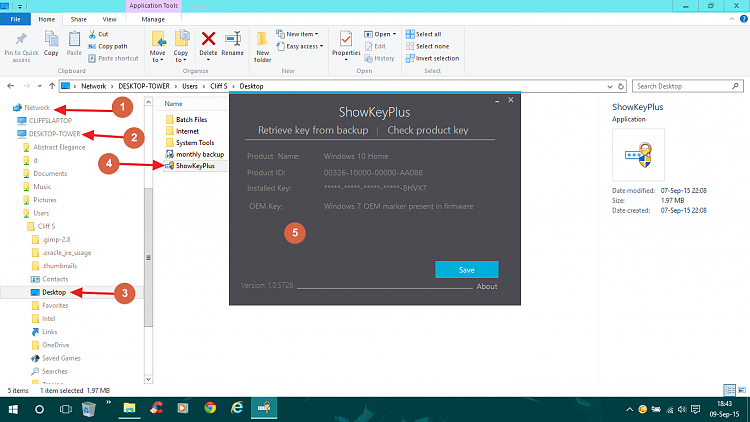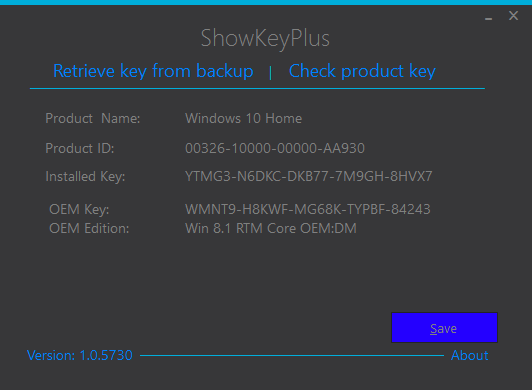New
#111
Hi Craig, I just got home from work and had a bit of time to play with the new iteration. Really cool is if I leave it open and change from a dark to light(and vice versa) theme ShowKeyPlus now changes with it, and I don't have to close and reopen, I just slides with the theme.
Normal Windows theme
Unpatched dark theme
3 different high contrast, notice the Halloween one, It also takes on other background colors...


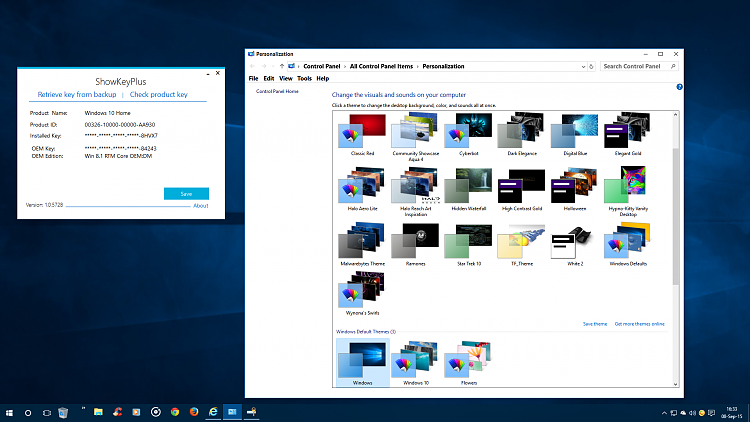

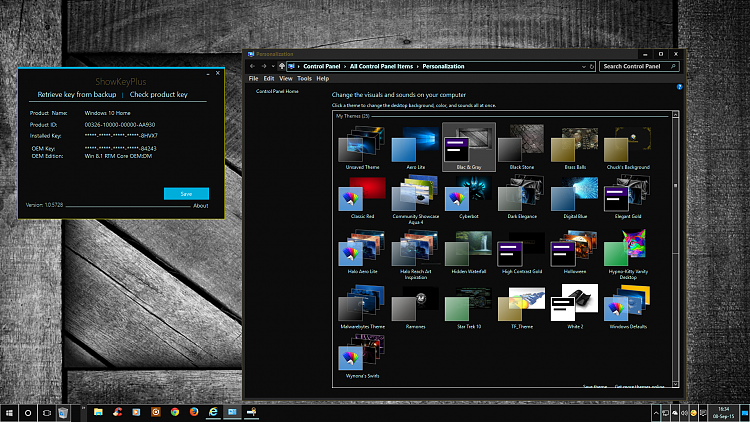
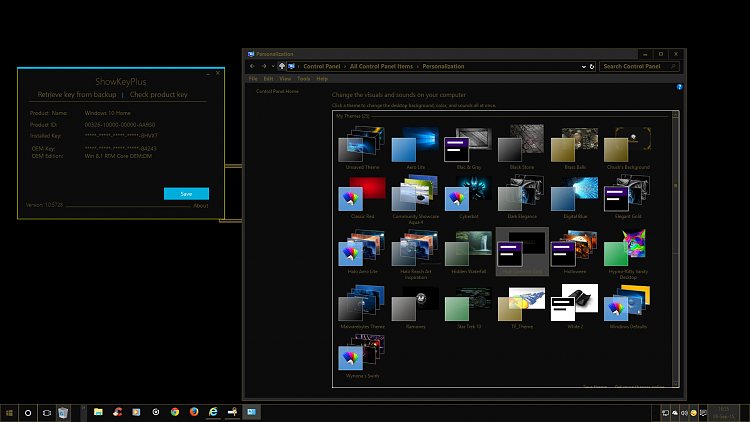

 Quote
Quote
 , no matter the theme, the links remain readable now.
, no matter the theme, the links remain readable now.