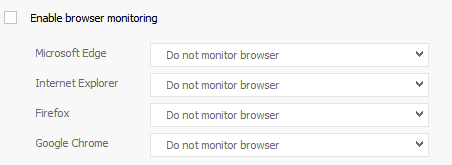New
#1
How can I stop CCleaner from skipping cleaning files in Edge?
-
-
New #2
When in the main CCleaner window, press the "Cleaner" tab and then choose "Applications" from there, make sure that Edge Internet Cache, Internet History and Cookies are checked. Then press "Run Cleaner".
-
New #3
-
New #4
You need to close dllhost.exe prior to cleaning, try to use a bat file like this:
@echo off
taskkill /f /im dllhost.exe
start "" "C:\Program Files\CCleaner\CCleaner64.exe" /AUTO
-
New #5
-
-
New #7
-
New #8
Actually I should thank you, I always wanted to make a script like that, but I was just too lazy to do it.
-
-
New #9
How can I stop CCleaner from skipping cleaning files in Edge?
-
New #10
Easiest way is open Ccleaner: click Options / Advanced / click Restore Default Settings / Yes / click Cleaner / Run Cleaner / check Do not show me this message again. / Okay. If another window pops up again: check Do not show me this message again. / Okay or Yes. And Run Cleaner a 2nd time to make sure.
Related Discussions

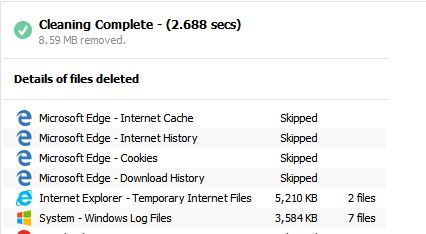

 Quote
Quote