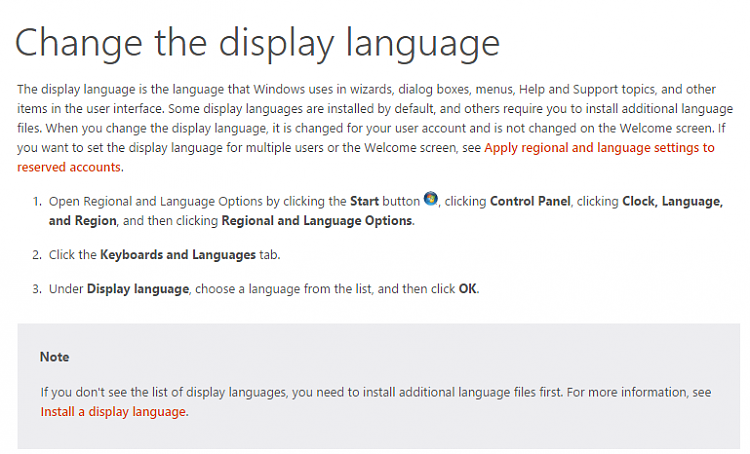New
#11
Is Cortana disabled with a local account?
-
-
New #12
-
New #13
tried everything I can..
- it's a bit of a joke really..
- I shall just have to do without Cortana on the PC..
- it really ought to be available as a set-up file
- so that you could download and install it, with all of the correct settings in place..
- I'm half-expecting it to just start up as if by magic..
- bonkers..!!
-
New #14
Your speech, locale and language all have to be the same. UK is supported - if you just change your display language it should work (assuming you installed en-GB). See here:
https://answers.microsoft.com/en-us/...9-71d12d264567Please make sure your Country or Region, Language, and Speech Language settings are all aligned with one of Cortana’s supported locale configurations. If these OS settings are not aligned, Cortana will not be available. For example, Cortana will not be available if your country is set to United States, but the Windows display language is set to English (United Kingdom).
-
New #15
I wouldn't mind having a Microsoft account in order to take advantage of all of Cortana's features, but having to log in to my P.C. with this account at every restart is unacceptable. On my Android, Google Voice/Search is always on and connected to the Google cloud. I don't have to enter anything to use it.
-
New #16
Hi. I don't know if this will help at all but I had the same problem in that it said Cortana wasn't available even though it appeared all my language and location settings were set to UK. I found one setting that was US English and this following action worked for me.
Go to start > settings > Time and Language > speech - I found the language spoken to the device was US English with no other options available. In the same Time and Language screen change to the 'Region and Language' setting in the box on the left and there is an option to add a language. Click on this and download the UK English pack and install it. After you've installed the speech elements of the download I found I then had the option to change the US English to UK English. Once this was done I could go into Cortana again, switch it on, and set all the bits about me I wanted Cortana to know.
Hope this makes sense. I'm afraid I'm not a techie and struggle with explaining these things. I had the same problem on three computers upgraded from Window 7 and Windows 8.1 and it worked on all of them.
Related Discussions



 Quote
Quote