New
#11
can't find all the apps in windows 10..please help !!
-
-
New #12
-
New #13
I still prefer the old Start>Search option seen in Vista and 7 over the separate search option. But at the same time I can understand why MS would have to have it that way due to integrating the connect to the web automatically function which adds a new twist to the older "Found in Windows only" limitations there.
As for the fast letter search for any program in Start that reflects a bit on why you no longer see an Ultimate edition but have seen MS veer to a totally new Education edition meaning they finally realized they have overlooked something along the way! I bet they are still asking themselves when looking at the drawing board... "did we do any better this time from the rep 7 still sees?" "don't know! 7 still has it good in it's golden years!" as they try and fit the pieces together in order to reshape Windows.
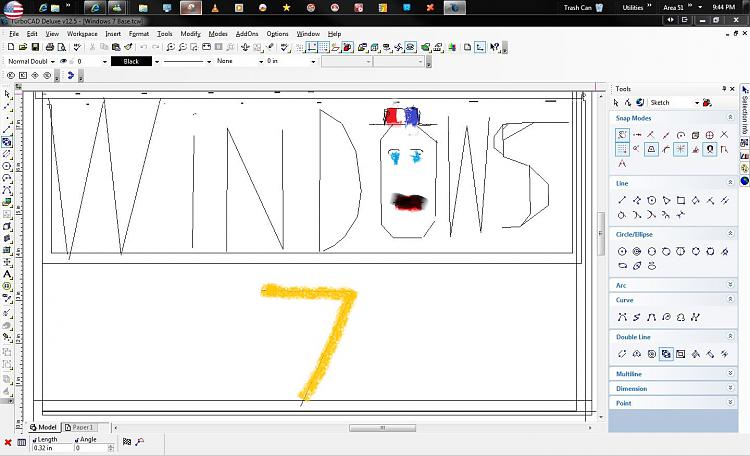
As you can see that was the version everybody wanted to customize this and customize that. You didn't even need the Start menu with "7 in a Box" or Liberkey type apps floating around.

The 3rd party sources had it all figured out on how to roll everything together in nice little packages. Now you simply right click on the Start button to see most of those options in the right click options menu there.
Related Discussions


 Quote
Quote