New
#1
Glary Utilities Is Being Reported As Harmful Per Microsoft W10?
Hello.
Need your help. I am having issues with Microsoft Edge (new Chromium version) able to download the *.exe file for Glary Utilities and for that matter Microsoft Defender (I would assume it is originating.) on my Windows 10 Pro x64. Why is Microsoft blocking it or preventing it from downloading or installing? How can I overcome and install Glary Utilities without Microsoft Defender giving me (or us) issues? I can download it through Google Chrome fine. Norton 360 says it is fine after automatic download scan too.
Please reply. Thanks!


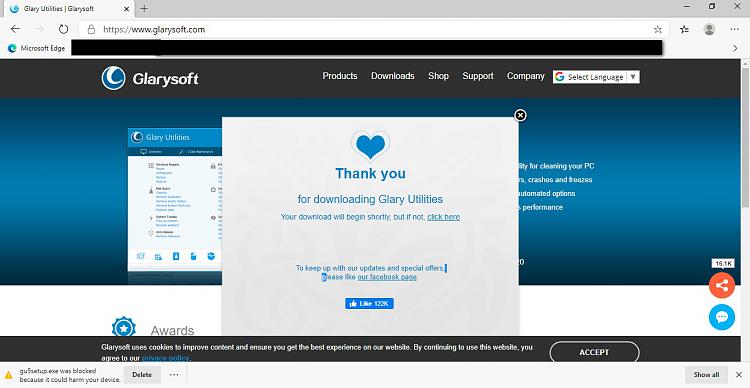
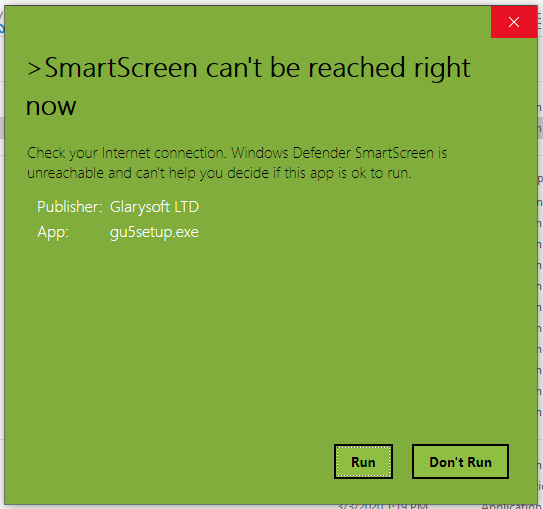

 Quote
Quote